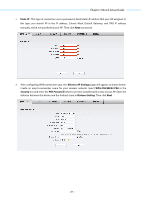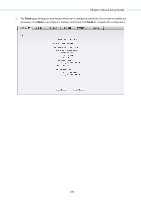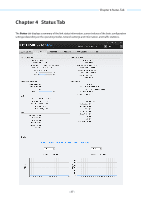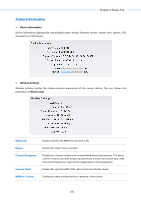TP-Link 13dBi CPE510 V1 UG - Page 26
PPPoE, Dynamic IP, Static IP, User Name, Password
 |
View all TP-Link 13dBi manuals
Add to My Manuals
Save this manual to your list of manuals |
Page 26 highlights
Chapter 3 Quick Setup Guide PPPoE - If your ISP delivers Internet through phone line and provides you with username and password, you should choose this type. Under this condition, you should fill in both User Name and Password that the ISP supplied, and then click Next to proceed. Please note that these fields are casesensitive. Dynamic IP - For this connection, Your ISP uses a DHCP server to assign your router an IP address for connecting to the Internet. You don't need to configure any parameters, Click Next to proceed. Static IP - This type of connection uses a permanent, fixed (static) IP address that your ISP assigned. In this type, you should fill in the IP address, Subnet Mask, Default Gateway, and DNS IP address manually, which are specified by your ISP. Then click Next to proceed. - 23 -