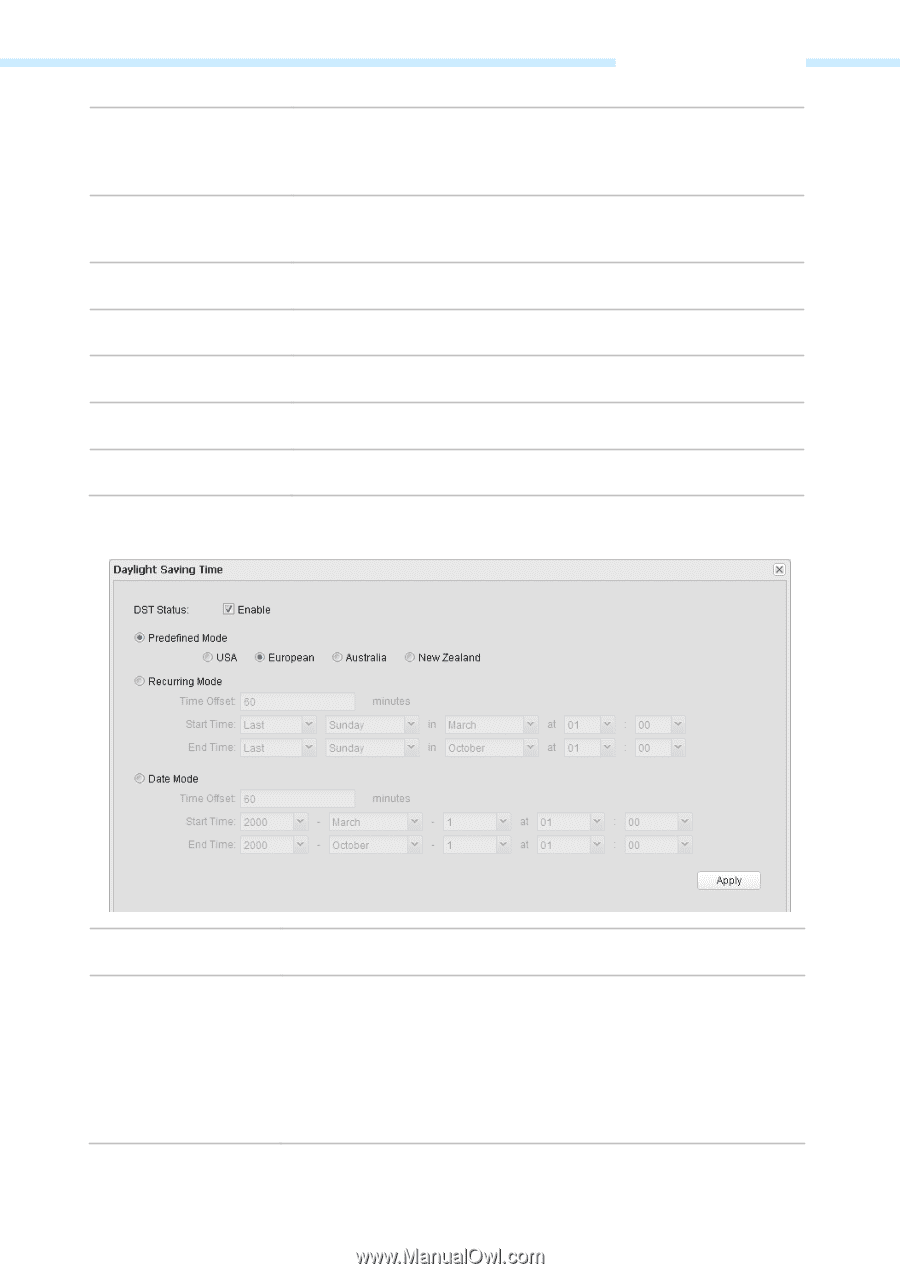TP-Link 13dBi CPE510 V1 UG - Page 83
System Tab, Daylight Saving Time
 |
View all TP-Link 13dBi manuals
Add to My Manuals
Save this manual to your list of manuals |
Page 83 highlights
Chapter 8 System Tab Date Time NTP Server 1 NTP Server 2 Get GMT Synchronize PC's Clock Daylight Saving Time Specify the device's date. Click the calendar icon or manually enter the date in the following format: YYYY/MM/DD. For example, for November 25, 2013, enter 2013/11/25 in the field. Specify the device's date. Select the time from the drop-down list or manually enter the date in HH:MM:SS format. Enter the primary NTP Sever address. Enter an alternative NTP Server address. Click Get GMT to get GMT from the NTP server. Date and time of the device can be synced with your PC's system time. Click Setting to set the daylight saving time on the following page. Daylight Saving Time DST Status Predefined Mode Check the Enable box to use the function. Select a predefined DST configuration. USA: Second Sunday in March, 02:00 ~ First Sunday in November, 02:00. European: Last Sunday in March, 01:00 ~ Last Sunday in October, 01:00. Australia: First Sunday in October, 02:00 ~ First Sunday in April, 03:00. New Zealand: Last Sunday in September, 02:00 ~ First Sunday in April, 03:00. - 80 -