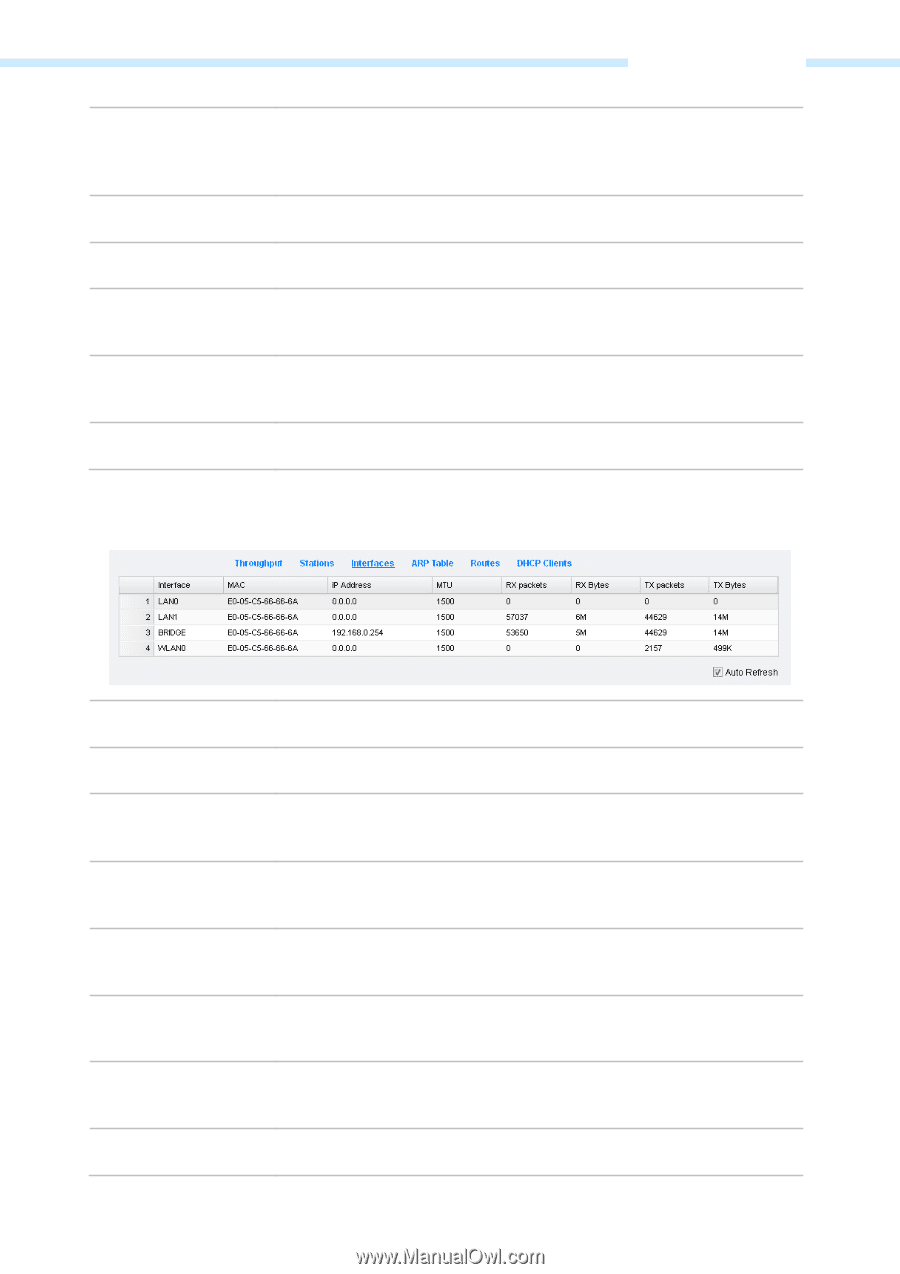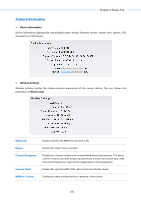TP-Link 13dBi CPE510 V1 UG - Page 36
SNR dB, Rate Mbps, RX kbps, Auto Refresh, IP Address, RX packets, RX Bytes, Interfaces
 |
View all TP-Link 13dBi manuals
Add to My Manuals
Save this manual to your list of manuals |
Page 36 highlights
Chapter 4 Status Tab SNR (dB) Signal to Noise Ratio, the power ratio between the received wireless signal strength and the environmental noise strength. Generally, in order to achieve the best performance, users need to adjust the antenna to get the best SNR. CCQ (%) Displays the wireless Client Connection Quality (CCQ) of the station. Rate (Mbps) Displays the station's data rates of the last transmitted packets. RX (kbps) Displays the station's average data rates of the received packet over the connection time. TX (kbps) Displays the station's average data rates of the transmitted packets over the connection time. Auto Refresh If Auto Refresh is checked, parameters in the table will refresh automatically. Interfaces The table displays the relevant information of each interface including MAC, IP address, etc. MAC IP Address MTU RX packets RX Bytes TX packets TX Byte Auto Refresh Displays the MAC address of the interface. Displays the IP address of the interface. Displays the Maximum Transmission Unit (MTU), which is the maximum packet size (in bytes) that a network interface can transmit. Displays the total amount of packets received by the interface after the device is powered on. Displays the total amount of data (in bytes) received by the interface after the device is powered on. Displays the total amount of packets transmitted by the interface after the device is powered on. Displays the total amount of data (in bytes) transmitted by the interface after the device is powered on. If Auto Refresh is checked, parameters in the table will refresh automatically. - 33 -