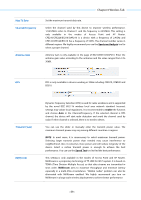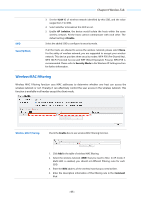TP-Link 13dBi CPE510 V1 UG - Page 66
Version, Encryption, Radius Server IP, Radius Port, Radius Password, Group Key Update Period
 |
View all TP-Link 13dBi manuals
Add to My Manuals
Save this manual to your list of manuals |
Page 66 highlights
Chapter 6 Wireless Tab Version Encryption Select one of the following versions: Auto -Select WPA or WPA2 automatically based on the wireless station's capability and request. WPA -Pre-shared key of WPA. WPA2 -Pre-shred key of WPA2. Select the Encryption type, including Auto, TKIP, and AES. The default setting is Auto, which can select TKIP (Temporal Key Integrity Protocol) or AES (Advanced Encryption Standard) automatically based on the wireless station's capability and request. AES is more secure than TKIP and TKIP is not supported in 802.11n mode. We recommend you select AES as the encryption type. Radius Server IP Enter the IP address of the Radius Server. Radius Port Enter the port that radius service uses. Radius Password Set a password for the Radius Server. The password characters will be shown if you check the box of show. Group Key Update Period Specify the group key update period in seconds. The value can be either 0 or at least 30, 0 means no update. 3. WEP: Based on the IEEE 802.11 standard, this encryption is less safe than the above two modes. The WEP are not supported in 802.11n mode. Auth Type Key Format Key Selected Select the Auth type of the WEP security on the drop-down list. The default setting is Auto, which can select Open System or Shared Key authentication type automatically based on the wireless station's capability and request. Select Hex or ASCII. Hexadecimal format stands for any combination of hexadecimal digits (0-9, a-f, A-F) in the specified length. ASCII format stands for any combination of keyboard characters in the specified length. You can configure four keys in advance and select the present valid key. - 63 -