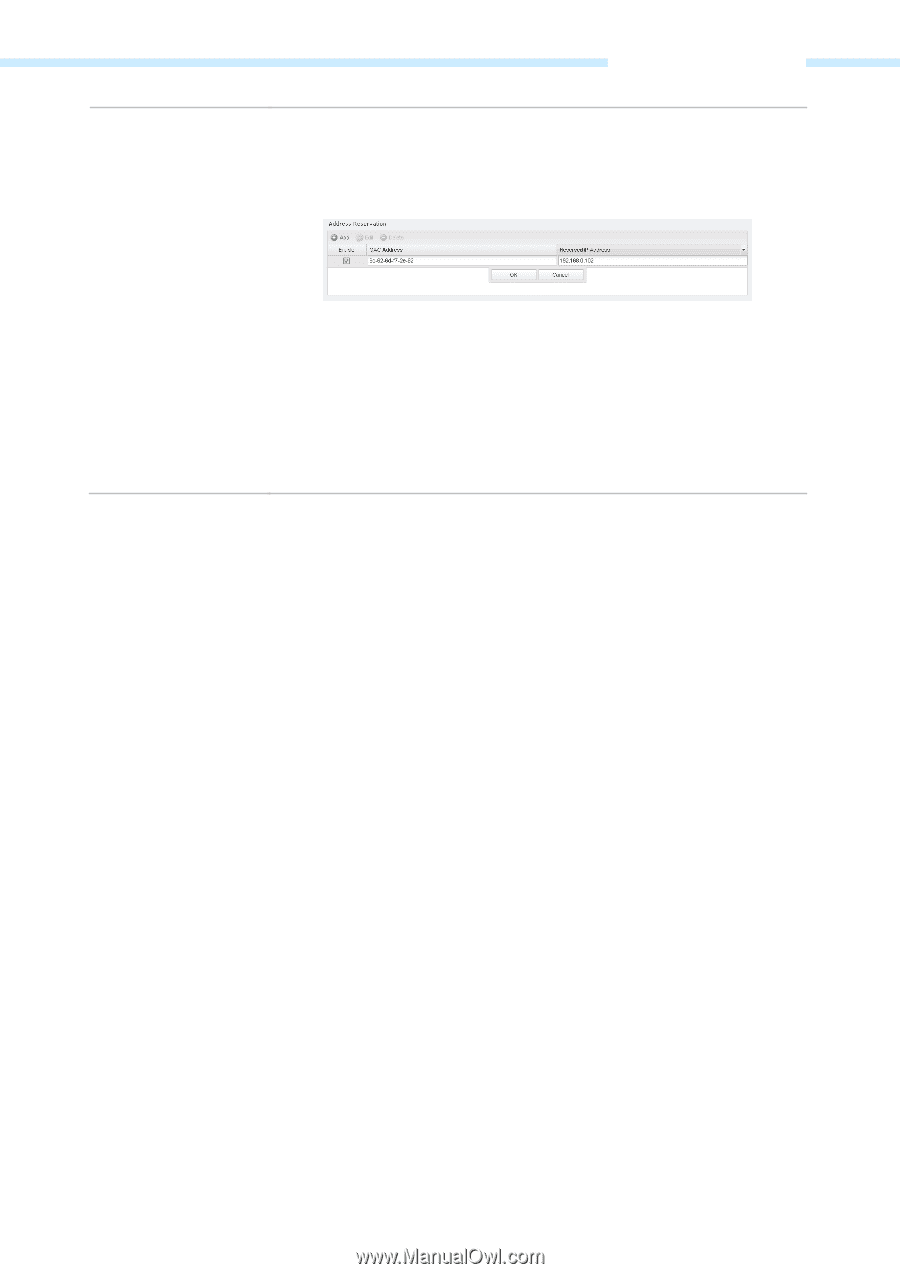TP-Link 13dBi CPE510 V1 UG - Page 49
Forwarding
 |
View all TP-Link 13dBi manuals
Add to My Manuals
Save this manual to your list of manuals |
Page 49 highlights
Chapter 5 Network Tab Address Reservation Address Reservation will enable you to specify a reserved IP address for a PC on the local area network, so the PC will always obtain the same IP address each time when it starts up. Reserved IP addresses could be assigned to servers that require permanent IP settings. To Reserve IP addresses: 1. Click Add in the table of Address Reservation. 2. Enter the MAC address in the format of XX-XX-XX-XX-XX-XX and the IP address in dotted-decimal notation of the station you want to add. 3. Click OK after finishing the configuration. Select the added entries, you can edit or delete them. Forwarding The Forwarding feature is available only in AP Router mode and AP Client Router (WISP Client) mode. The IP address used on the Internet is public IP address, while IP address used on local area network is private IP address. The hosts using private IP addresses cannot access the Internet directly and vice versa. The hosts using private IP addresses visit Internet through NAT (Network Address Translation) technology. NAT can transfer private IP addresses into public IP addresses to realize the communication from internal hosts to external hosts. If the hosts on the Internet want to visit the hosts on local area network, the forwarding function should be used, including DMZ, Virtual server, Port triggering and UPnP. - 46 -