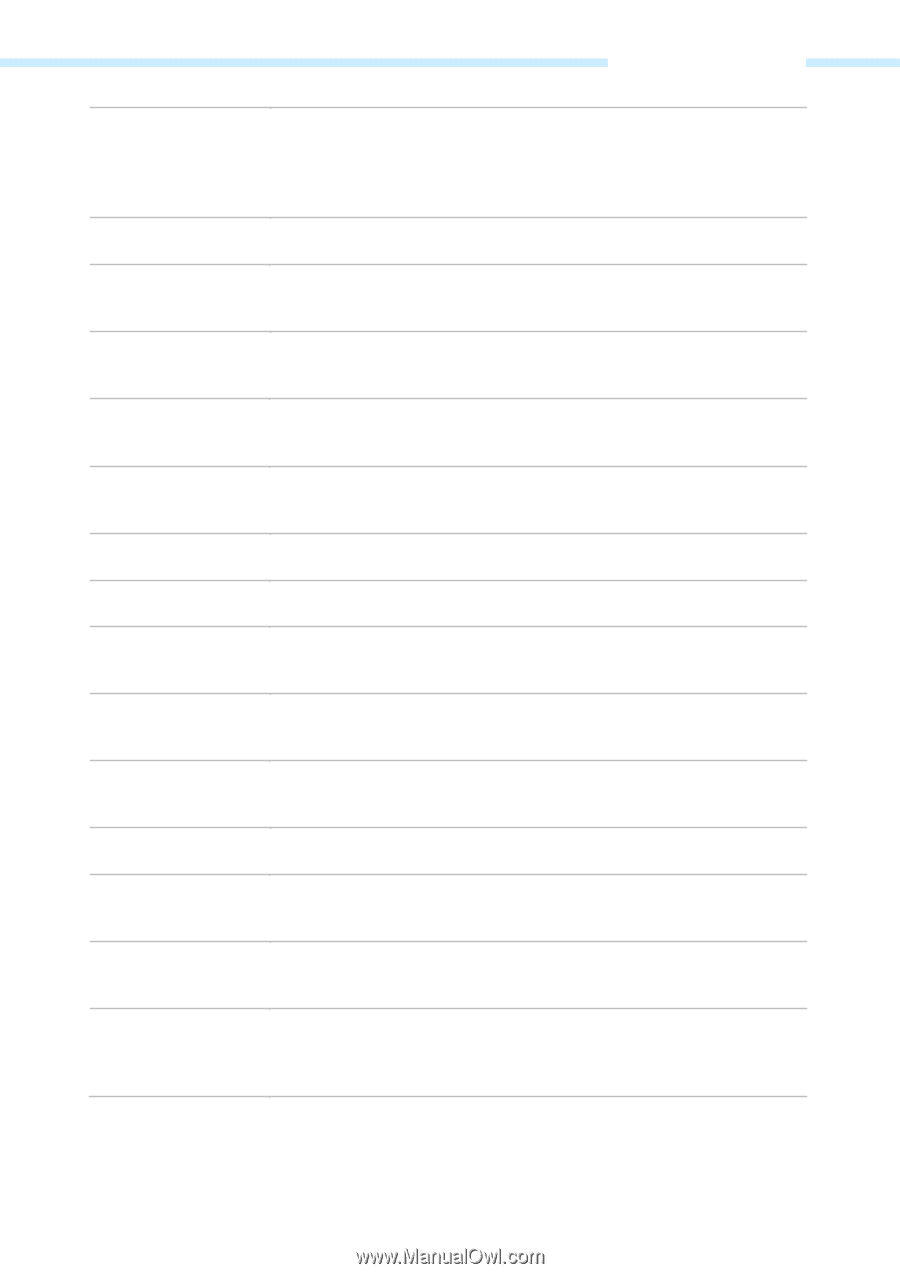TP-Link 13dBi CPE510 V1 UG - Page 48
Start IP Address, DHCP Fallback IP
 |
View all TP-Link 13dBi manuals
Add to My Manuals
Save this manual to your list of manuals |
Page 48 highlights
Chapter 5 Network Tab Connection type IP Address Netmask IGMP Proxy DHCP Server Fallback IP DHCP Fallback IP DHCP Fallback Mask Start IP Address End IP Address Default Gateway Default Domain Primary DNS Secondary DNS Lease Time There is only one LAN Connection type Static in AP Router mode and AP Client Router (WISP Client) mode. While there are Static and Dynamic of Connection types in Access Point mode, Client mode, Repeater (Range Extender) mode and Bridge mode. Enter the IP address of your AP/router (factory default: 192.168.0.254). Enter the Netmask provided by your ISP. Normally use 255.255.255.0 as the netmask. IGMP (Internet Group Management Protocol) works for IPTV multicast stream. If you want to watch IPTV, please Enable it. If the built-in DHCP server is expected to assign IP addresses to clients connected to the wireless interface and LAN interface, please Enable it. When Dynamic IP is selected as the connection type, you can enable this function. The fallback IP will be used as the LAN IP when a DHCP server is not found. Specify the IP address for the device to use if a DHCP server is not found. Specify the mask for the device to use if a DHCP server is not found. This field specifies the first address in the IP Address pool. 192.168.0.100 is the default start IP address. This field specifies the last address in the IP Address pool. 192.168.0.199 is the default end IP address. Enter the IP address of the gateway for your LAN. The factory default setting is 192.168.0.254. Enter the domain name of your DHCP server. You can leave the field blank. Enter the DNS IP address provided by your ISP. Please consult your ISP if you don't know the DNS value. The factory default setting is 0.0.0.0. Enter the IP address of alternative DNS server if your ISP provides two DNS servers. The factory default setting is 0.0.0.0. Enter the amount time of the leased IP address assigned by the DHCP server. Before the time is up, DHCP client will request to renew the lease automatically and DHCP server would not assign this IP address to other clients. - 45 -