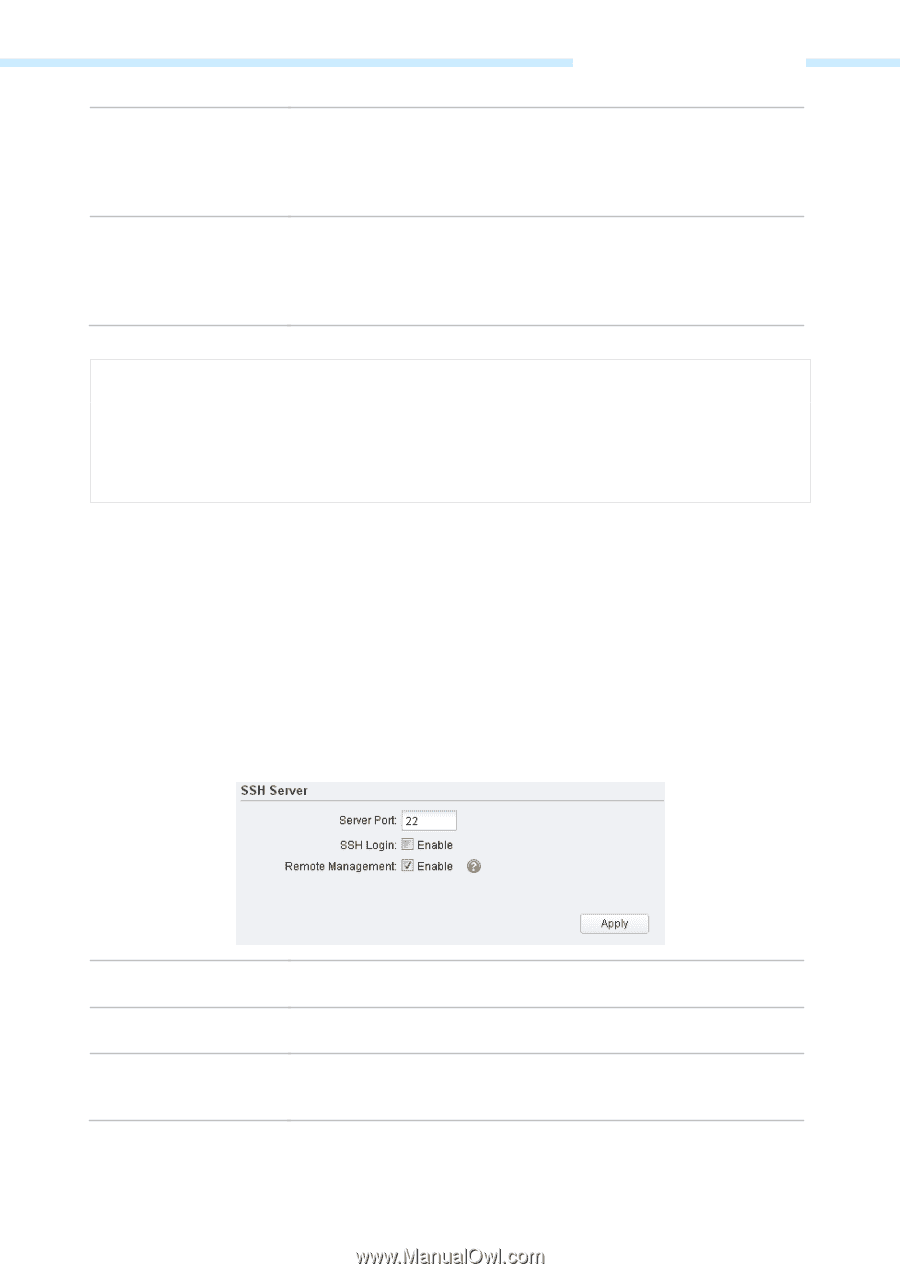TP-Link 13dBi CPE510 V1 UG - Page 78
SSH Server
 |
View all TP-Link 13dBi manuals
Add to My Manuals
Save this manual to your list of manuals |
Page 78 highlights
Set Community Set Source Chapter 7 Management Tab Set Community has the read and write right of the device's SNMP information. Enter the community name that allows read/write access to the device's SNMP information. The community name can be considered as a password to restrict the access right of SNMP managers. The default name is private. Defines the IP address (for example, 10.10.10.1) or subnet (for example, 10.10.10.0/24) for management systems that can serve as Set Community to read and write the SNMP information of this device. The default is 0.0.0.0, which means all hosts can read and write the SNMP information of this device. NOTE: Defining community can allow management systems in the same community to communicate with the SNMP Agent. The community name can be seen as the shared password of the network hosts group. Thus, for the safety, we suggest modifying the default community name before enabling the SNMP Agent service. If the field of community is blank, the SNMP Agent will not respond to any community name. SSH Server The SSH Server function allows users to log in and manage the device through SSH connection on the SSH client software. SSH (Secure Shell) is a security protocol established on application and transport layers. SSH-encryptedconnection is similar to a telnet connection, but essentially the old telnet remote management method is not safe, because the password and data transmitted with plain-text can be easily intercepted. SSH can provide information security and powerful authentication when you log in this device remotely through an insecure network environment. It can encrypt all the transmission data and prevent the information in remote management from being leaked. Server Port SSH Login Remote Management Enter the TCP/IP port of the SSH Server. The default port is 22. Enable the SSH Server function. Enable the function to let TP-LINK Pharos Control software manage the device remotely. - 75 -