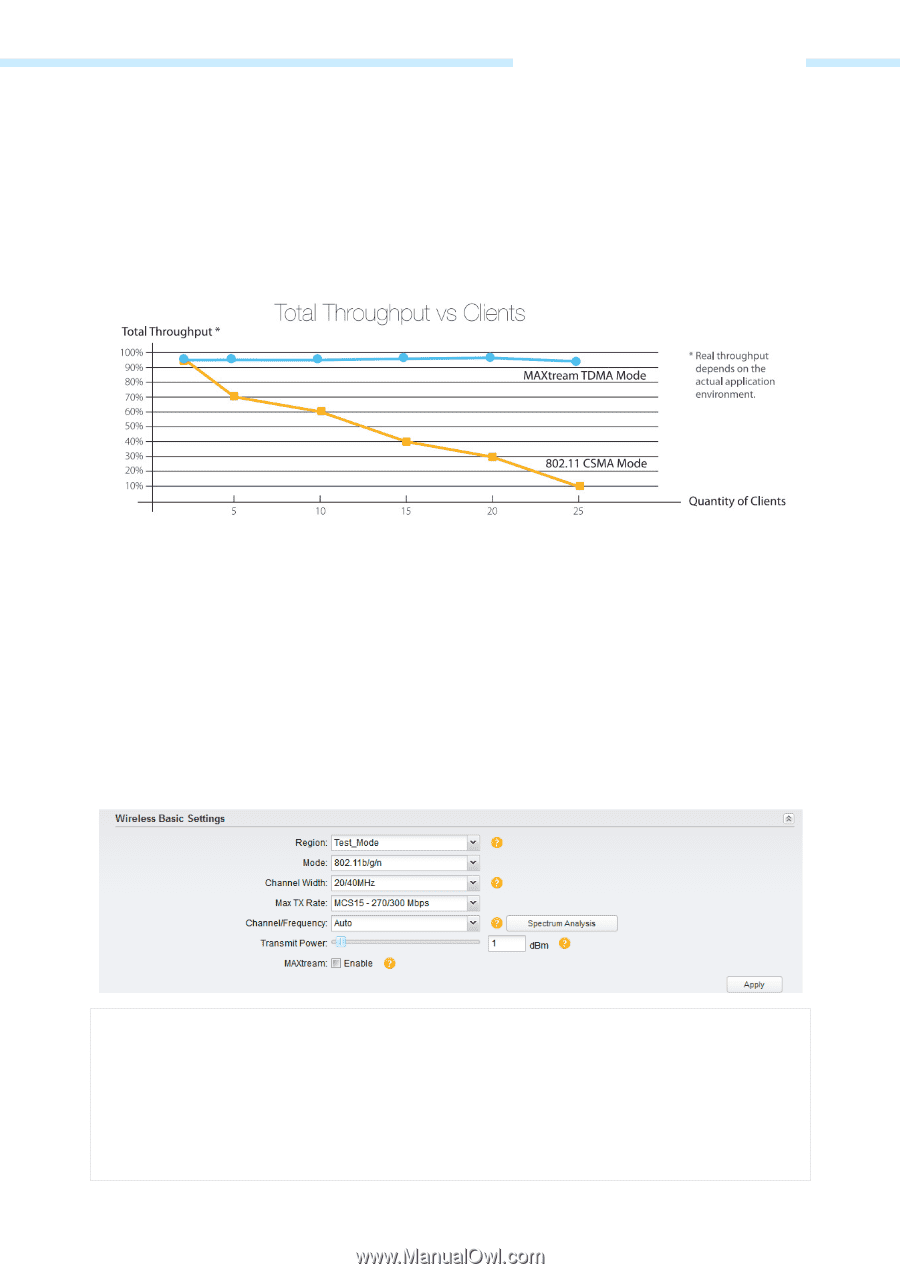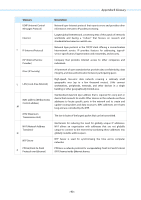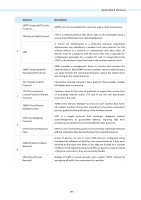TP-Link 13dBi CPE510 V1 UG - Page 91
Appendix A: Pharos MAXtream TDMA
 |
View all TP-Link 13dBi manuals
Add to My Manuals
Save this manual to your list of manuals |
Page 91 highlights
Appendix A Pharos MAXtream TDMA Appendix A: Pharos MAXtream TDMA With the fast expansion of network scale, wireless competition and collisions among CPEs and base stations will be so enormous that the real throughout of the network will drop, resulting in a serious impact on end-user experience. To mitigate these effects, TP-LINK's Pharos series develops MAXtream TDMA Technology. Pharos MAXtream is a proprietary protocol developed on the basis of TDMA (Time Division Multiple Access) by TP-LINK. MAXtream cuts each wireless data frame transmission into certain number of time slots according to the client connections priority, greatly boosting efficiency of the wireless channel. The MAXtream technology has the following advantages which make it ideal for point to multi-point links: Eliminates hidden node collisions and improves channel efficiency Lower latency, higher throughput, larger network capacity and more stability To enable the MAXtream function among the AP and stations, you only need to select MAXtream option on the Wireless tab of the Pharos web management page of the AP, as shown in the following figure. Stations will automatically adjust their connections according to AP's MAXtream capability. NOTE: 1. Ensure you select a correct Region to comply with local laws. Incorrect settings may violate local regulations. 2. Pharos MAXtream is a non-standard Wi-Fi protocol that is only compatible with TP-LINK's Pharos series products. Please notice that you will not be able to connect other Wi-Fi devices to an AP with MAXtream enabled. - 88 -