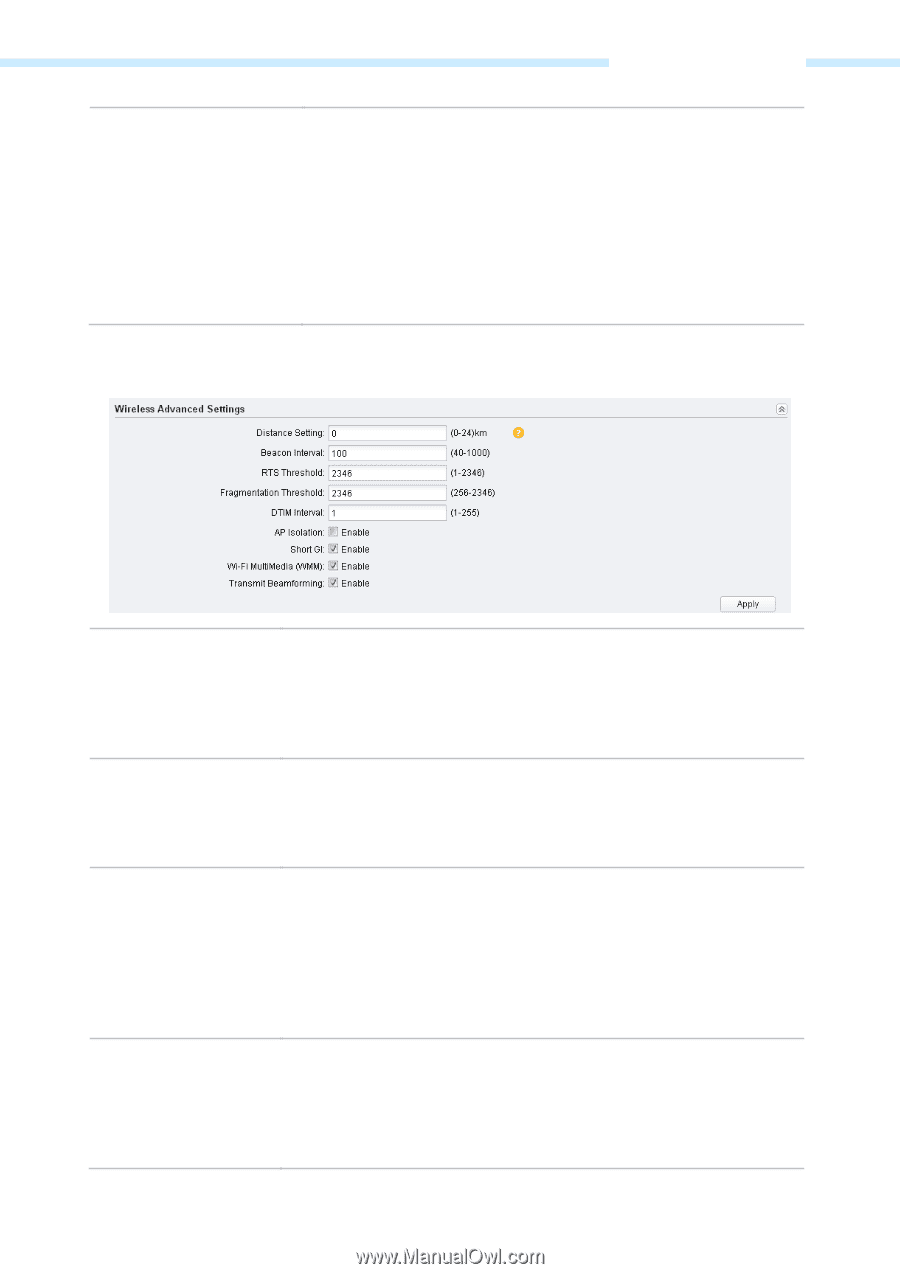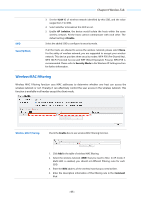TP-Link 13dBi CPE510 V1 UG - Page 69
Wireless Advanced Settings, Filtering Rules, Distance Settings, Beacon Interval, RTS Threshold
 |
View all TP-Link 13dBi manuals
Add to My Manuals
Save this manual to your list of manuals |
Page 69 highlights
Chapter 6 Wireless Tab Filtering Rules There are two filtering policies to control the MAC filtering: Allow the stations specified by any enabled entries in the list to access. The stations listed below are allowed to access the wireless network under the rules. While others are forbidden to access. Deny the stations specified by any enabled entries in the list to access. The stations listed below are forbidden to access the wireless network under the rules. While others are allowed to access. Wireless Advanced Settings Distance Settings Enter the distance between AP and Station, which will influence the wireless performance to a great extent. If this device serves as a client, please enter the distance between this device and the root AP. If this device configured as an AP, please enter the distance between the farthest client and this AP. The value is limited to 0-24km. Beacon Interval Beacons are transmitted periodically by the device to announce the presence of a Wireless network for the clients. Beacon Interval value determines the time interval of the beacons sent by the device. You can specify a value from 40 to 1,000. The default value is 100. RTS Threshold When the RTS threshold is activated, all the stations and APs follow the Request to Send (RTS) protocol. When the station is to send packets, it will send a RTS to AP to inform the AP that it will send data. After receiving the RTS, the AP notice other stations in the same wireless network to delay their transmitting of data. At the same time, the AP inform the requesting station to send data. The value range is from 0 to 2346 bytes. The default value is 2346, which means that RTS is disabled. Fragmentation Threshold Specify the fragmentation threshold for packets. If the size of the packet is larger than the fragmentation threshold, the packet will be fragmented into several packets. Too low fragmentation threshold may result in poor wireless performance caused by the excessive packets. The recommended and default value is 2346 bytes. - 66 -