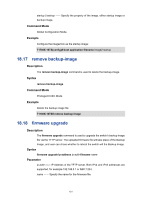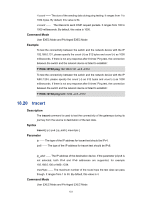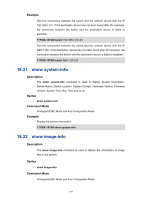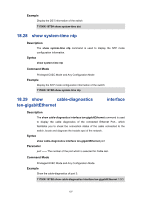TP-Link T1700X-16TS T1700X-16TSUN V1 CLI Reference Guide - Page 136
ping
 |
View all TP-Link T1700X-16TS manuals
Add to My Manuals
Save this manual to your list of manuals |
Page 136 highlights
Command Mode Privileged EXEC Mode Example Upgrade the switch's backup image file with the file firmware.bin in the TFTP server with the IP address 192.168.0.148, and reboot the switch with this firmware: T1700X-16TS# firmware upgrade ip-address 192.168.0.148 filename firmware.bin It will only upgrade the backup image. Continue? (Y/N):y Operation OK! Reboot with the backup image? (Y/N): y Upgrade the switch's backup image file with the file firmware.bin in the TFTP server with the IP address fe80::1234, but do not reboot the switch: T1700X-16TS# firmware upgrade ip-address fe80::1234 filename firmware.bin It will only upgrade the backup image. Continue? (Y/N):y Operation OK! Reboot with the backup image? (Y/N): n 18.19 ping Description The ping command is used to test the connectivity between the switch and one node of the network. Syntax ping [ ip | ipv6 ] { ip_addr } [ -n count ] [ -l count ] [ -i count ] Parameter ip -- The type of the IP address for ping test should be IPv4. ipv6 -- The type of the IP address for ping test should be IPv6. ip_addr -- The IP address of the destination node for ping test. If the parameter ip/ipv6 is not selected, both IPv4 and IPv6 addresses are supported, for example 192.168.0.100 or fe80::1234. -n count -- The amount of times to send test data during Ping testing. It ranges from 1 to 10. By default, this value is 4. 122