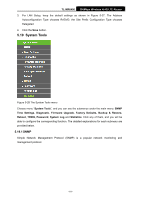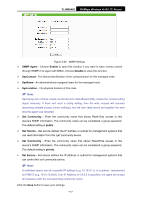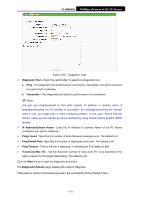TP-Link TL-MR6400 TL-MR6400 V1 User Guide - Page 122
IPv6 Setup
 |
View all TP-Link TL-MR6400 manuals
Add to My Manuals
Save this manual to your list of manuals |
Page 122 highlights
TL-MR6400 300Mbps Wireless N 4G LTE Router LAN IPv6 Address Assign Type - The way how the router assign IPv6 address for PC in LAN, RADVD (Router Advertisement Daemon) and DHCPv6 (Dynamic Host Configuration Protocol for IPv6) Server. IPv6 Address - The LAN global IPv6 address of the router Link-local Address - The LAN Link-local Address of the router. 5.18.2 IPv6 Setup Choose menu "IPv6 Support → IPv6 Setup", and then you can set up IPv6 service on the following screen. Figure 5-27 IPv6 Status To set up IPv6 service, please follow the steps below. 1. Please make sure that Enable IPv6 has been checked. 2. To Configure WAN Connection Type, if you are not sure what the connection type is, please contact your IPv6 provider. Here takes PPPoEv6 as an example. After the PPPoEv6 is selected, please input the Username and Password provided by the IPv6 Provider. -110-