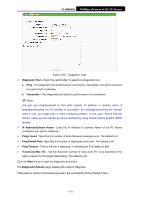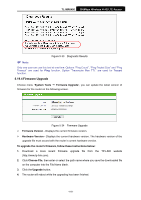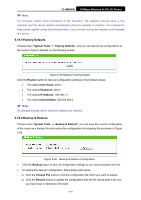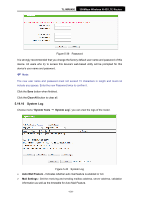TP-Link TL-MR6400 TL-MR6400 V1 User Guide - Page 131
Password
 |
View all TP-Link TL-MR6400 manuals
Add to My Manuals
Save this manual to your list of manuals |
Page 131 highlights
TL-MR6400 300Mbps Wireless N 4G LTE Router Figure 5-38 TR069 TR069 - Enable or Disable the TR069 function. If you disable this function, your router (CPE) will not automatically configured by Auto-Configuration Server (ACS). ACS URL - This field specifies the URL for your router (CPE) to connect to the ACS. User Name - This field used to authenticate your router (CPE) when making a connection to the ACS. This username is used only for HTTP-based authentication of your router (CPE). Password - The Password used to authenticate your router (CPE) when making a connection to the ACS. This password is used only for HTTP-based authentication of your router (CPE). Inform - Whether or not your router (CPE) must periodically send CPE info to Server using the Inform method call. Inform Interval - The duration in seconds of the interval for which your router (CPE) MUST attempt to connect with the ACS and call the Inform method if PeriodicInform-Enable is true. Connection Request User/Password - Enter the username/password for the ACS server to log in to the router. Connection Port - Connection request server port, for an ACS to make a connection request notification to your router (CPE). 5.19.9 Password Choose menu "System Tools → Password", you can change the factory default user name and password of the router in the next screen as shown in Figure 5-39. -119-