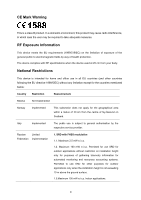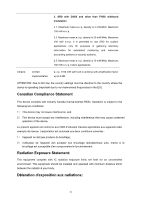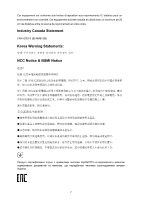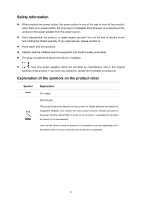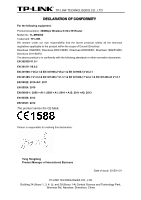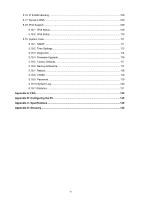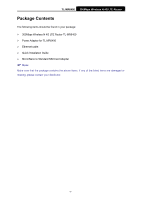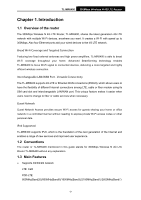CONTENTS
Package Contents
.............................................................................................................................
1
Chapter 1.
Introduction
...................................................................................................................
2
1.1
Overview of the router
....................................................................................................
2
1.2
Conventions
....................................................................................................................
2
1.3
Main Features
.................................................................................................................
2
1.4
Panel Layout
...................................................................................................................
4
1.4.1
The Front Panel
..................................................................................................
4
1.4.2
The Rear Panel
...................................................................................................
5
Chapter 2.
Connecting the router
..................................................................................................
6
2.1
System Requirements
....................................................................................................
6
2.2
Installation Environment Requirements
..........................................................................
6
2.3
Connecting the router
.....................................................................................................
6
Chapter 3.
Quick Installation Guide
...............................................................................................
9
3.1
3G/4G Router Mode
.......................................................................................................
9
3.2
Standard Wireless Router Mode
...................................................................................
11
Chapter 4.
Router Configuration-3G/4G Router Mode
................................................................
20
4.1
Login
.............................................................................................................................
20
4.2
Status
............................................................................................................................
20
4.3
Quick Setup
..................................................................................................................
21
4.4
WPS
..............................................................................................................................
21
4.5
Working Mode
...............................................................................................................
24
4.6
Network
.........................................................................................................................
24
4.6.1
LTE Dial Up
.......................................................................................................
24
4.6.2
LTE Data Settings
.............................................................................................
26
4.6.3
PIN Management
..............................................................................................
27
4.6.4
LAN
...................................................................................................................
28
4.7
SMS
..............................................................................................................................
28
4.7.1
Inbox
.................................................................................................................
29
4.7.2
New Message
...................................................................................................
29
4.7.3
Outbox
...............................................................................................................
30
4.7.4
Draft Box
...........................................................................................................
30
4.7.5
SMS Settings
....................................................................................................
31
4.8
Wireless
........................................................................................................................
31
4.8.1
Wireless Settings
..............................................................................................
31
I