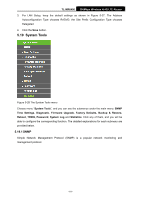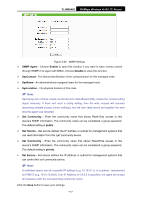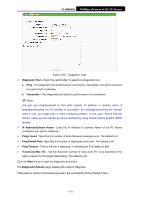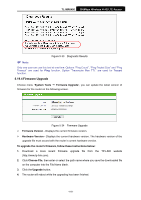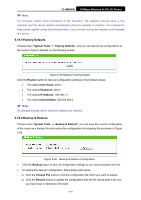TP-Link TL-MR6400 TL-MR6400 V1 User Guide - Page 124
The default setting is
 |
View all TP-Link TL-MR6400 manuals
Add to My Manuals
Save this manual to your list of manuals |
Page 124 highlights
TL-MR6400 300Mbps Wireless N 4G LTE Router Figure 5-29 SNMP Settings SNMP Agent - Choose Enable to open this function if you want to have remote control through SNMPv1/v2 agent with MIB-II. Choose Disable to close this function. SysContact - The textual identification of the contact person for this managed node. SysName - An administratively-assigned name for this managed node. SysLocation - The physical location of this node. Note: Specifying one of these values via the Device's Web-Based Utility makes the corresponding object read-only. If there isn't such a config setting, then the write request will succeed (assuming suitable access control settings), but the new value would be forgotten the next time the agent was restarted. Get Community - Enter the community name that allows Read-Only access to this device's SNMP information. The community name can be considered a group password. The default setting is public. Get Source - Get source defines the IP address or subnet for management systems that can read information from this 'get' community device. Set Community - Enter the community name that allows Read/Write access to this device's SNMP information. The community name can be considered a group password. The default setting is private. Set Source - Set source defines the IP address or subnet for management systems that can control this 'set' community device. Note: A restricted source can be a specific IP address (e.g. 10.10.10.1), or a subnet - represented as IP/BITS (e.g. 10.10.10.0/24). If an IP Address of 0.0.0.0 is specified, the agent will accept all requests under the corresponding community name. Click the Save button to save your settings. -112-