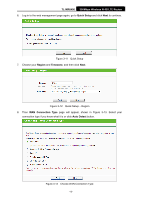TP-Link TL-MR6400 TL-MR6400 V1 User Guide - Page 30
TL-MR6400, Wireless Radio, Wireless Network Name, Disable Security, WPA-PSK/WPA2-PSK, Wireless
 |
View all TP-Link TL-MR6400 manuals
Add to My Manuals
Save this manual to your list of manuals |
Page 30 highlights
TL-MR6400 300Mbps Wireless N 4G LTE Router 10. Click Next to continue, the Wireless settings page will appear as shown in Figure 3-19. Figure 3-19 Quick Setup - Wireless Wireless Radio - Enable or disable the wireless function. Wireless Network Name - Enter a string of up to 32 characters. The same name of SSID (Service Set Identification) must be assigned to all wireless devices in your network. Considering your wireless network security, the default SSID is set to be TP-LINK_XXXX (XXXX indicates the last unique four numbers of each router's MAC address). This value is case-sensitive. For example, TEST is NOT the same as test. Disable Security - The wireless security function can be enabled or disabled. If disabled, the wireless stations will be able to connect the router without encryption. It is recommended strongly that you choose one of following options to enable security. WPA-PSK/WPA2-PSK - Select WPA-PSK/WPA2-PSK based on pre-shared passphrase. Wireless Password - You can enter ASCII or Hexadecimal characters. For ASCII, the key can be made up of any numbers 0 to 9 and any letters A to Z, the length should be between 8 and 63 characters. -18-