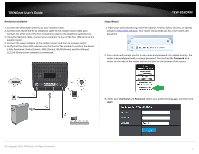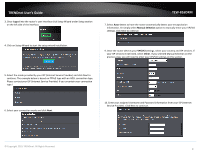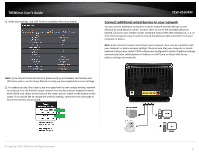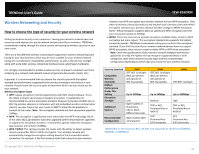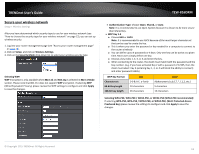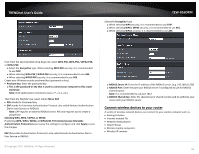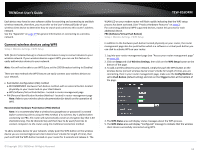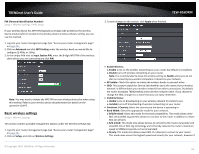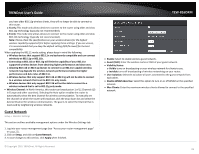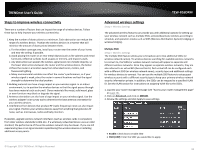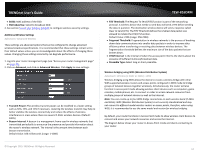TRENDnet TEW-816DRM User's Guide - Page 15
Connect wireless devices to your router
 |
View all TRENDnet TEW-816DRM manuals
Add to My Manuals
Save this manual to your list of manuals |
Page 15 highlights
TRENDnet User's Guide TEW-816DRM Select the Encryption Type o When selecting WPA security, it is recommended to use TKIP. o When selecting WPA / WPA2 security, it is recommended to use AES. o When selecting WPA2 security, it is recommended to use AES. First, from the Security Mode drop-down list, select WPA-PSK, WPA-PSK / WPA2-PSK, or WPA2-PSK. o Select the Encryption type. When selecting WPA-PSK security, it is recommended to use TKIP. o When selecting WPA-PSK / WPA2-PSK security, it is recommended to use AES. o When selecting WPA2-PSK security, it is recommended to use AES. Create your Wireless security preshared key (password or key): Preshare Key: Enter the preshared key. o This is the password or key that is used to connect your computer to this router wirelessly Note: 8-63 alphanumeric characters (a,b,C,?,*, /,1,2, etc.) Then from the PSK/EAP row, select either PSK or EAP PSK stands for Preshared Key EAP stands for Extensive Authentication Protocol, also called Remote Authentication Dial-In User Service or RADIUS). Note: EAP requires an external RADIUS server, PSK only requires you to create a passphrase. Selecting WPA, WPA / WPA2, or WPA2: If selecting WPA, WPA / WPA2, or WPA2 (Wi-Fi Protected Access Extensible Authentication Protocol) please review the settings to configure and click Apply to save the changes. EAP (Extensible Authentication Protocol) is also called Remote Authentication Dial-In User Service or RADIUS. © Copyright 2015 TRENDnet. All Rights Reserved. o RADIUS Server IP: Enter the IP address of the RADIUS server. (e.g. 192.168.10.250) o RADIUS Port: Enter the port your RADIUS server is configured to use for RADIUS authentication. Note: It is recommended to use port 1812. o RADIUS Shared Key: Enter the shared key (or shared secret) used to authorize your router with your RADIUS server. Connect wireless devices to your router A variety of wireless network devices can connect to your wireless network such as: Gaming Consoles Internet enabled TVs Network media players Smart Phones Wireless Laptop computers Wireless IP cameras 12