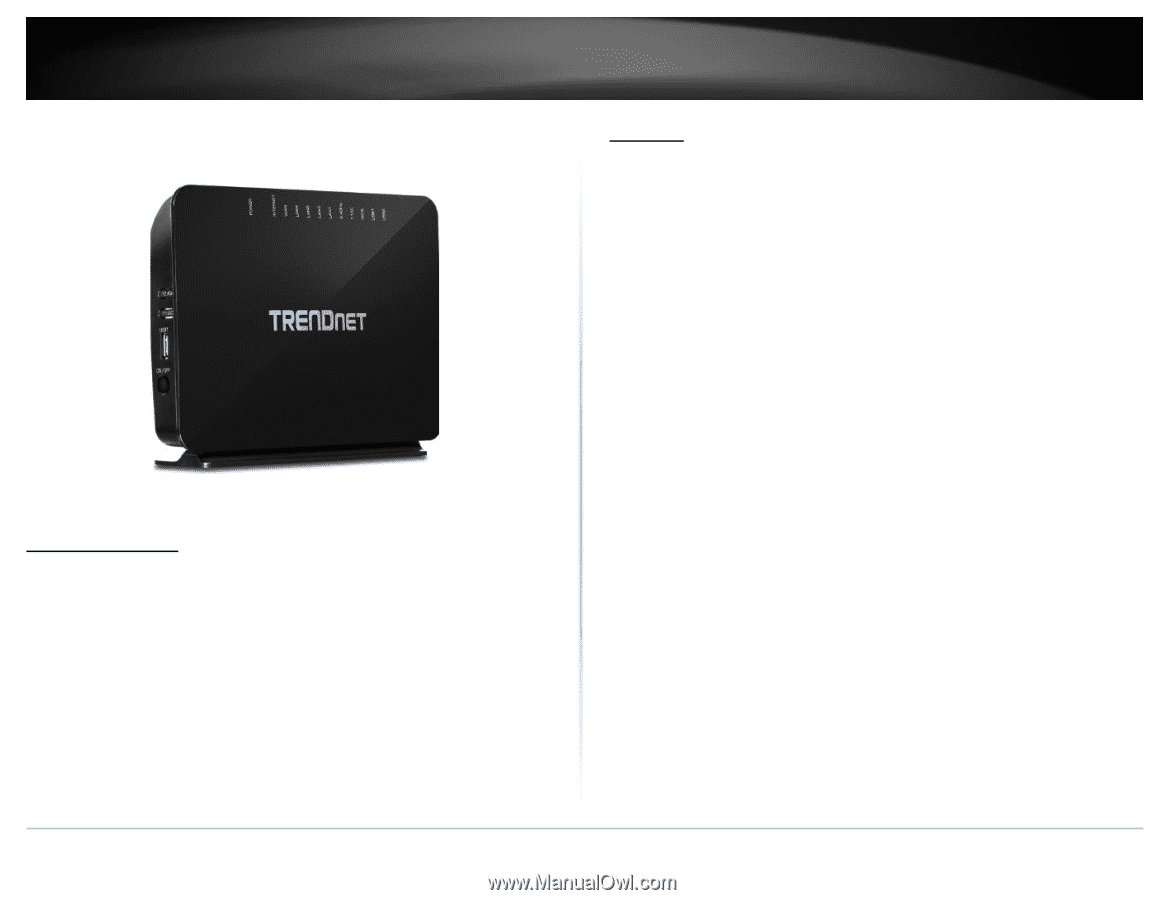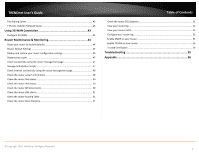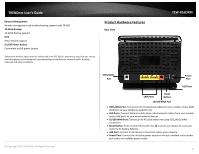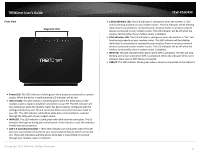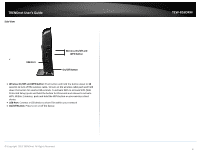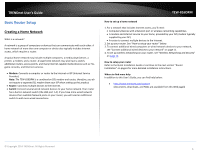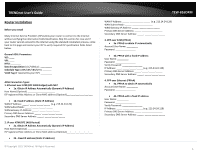TRENDnet TEW-816DRM User's Guide - Page 4
Product Overview - ac750
 |
View all TRENDnet TEW-816DRM manuals
Add to My Manuals
Save this manual to your list of manuals |
Page 4 highlights
TRENDnet User's Guide Product Overview TEW-816DRM Package Contents In addition to your router, the package includes: TEW-816DRM Quick Installation Guide CD-ROM (User's Guide) Network cable (1.5 m/5 ft.) RJ11 telephone cable (1 m/3 ft.) Power adapter (12 V DC, 1.5 A) If any package contents are missing or damaged, please contact the retail store, online retailer, or reseller/distributor from which the product was purchased. © Copyright 2013 TRENDnet. All Rights Reserved. TEW-816DRM Features TRENDnet's AC750 Wireless VDSL2/ADSL2+ Modem Router, model TEW-816DRM, offers a combination high performance modem for internet access and a powerful wireless AC750 router. The built-in modem supports the latest ADSL2+ and VDSL2 standards for downstream speeds of up to 200 Mbps*. Wireless AC750 produces concurrent high speed 433 Mbps Wireless AC and 300 Mbps Wireless N networks. Use the two USB and four Ethernet ports to share content and devices across the network. Features Easy Setup Get up and running quickly with the intuitive guided setup VDSL Internet Service Compatible with VDSL2 internet service provider networks (Profile 8a, 8b, 8c, 8d, 12a, 12b, 17a, and 30a support) for downstream throughput of up to 200 Mbps* ADSL Internet Service Compatible with ADSL 2/2+ internet service provider networks (ADSL 2/2+ and Annex A, B, I, J, L, and M support)* Wireless AC750 Concurrent high speed 433 Mbps Wireless AC + 300 Mbps Wireless N bands Pre-Encrypted Wireless For your convenience the wireless network arrives pre-encrypted with its own unique password One Touch Connection Connect to the router at the touch of the Wi-Fi Protected Setup (WPS) button Ethernet Ports Four Ethernet ports to connect wired devices USB Share Ports Plug in flash or storage drives to the two high speed USB ports to share content across the network Parental Controls Control access to specific websites and manage which devices can access the router 1