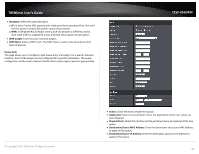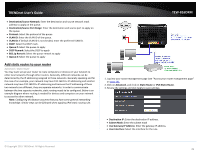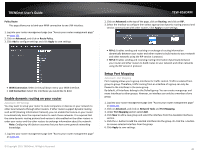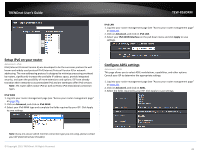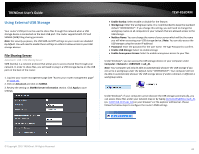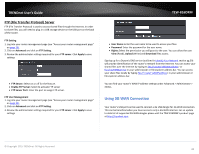TRENDnet TEW-816DRM User's Guide - Page 41
Discipline, WRR weight, DSCP Mark, Queue Rule, Action, Application, Physical Ports, Destination/
 |
View all TRENDnet TEW-816DRM manuals
Add to My Manuals
Save this manual to your list of manuals |
Page 41 highlights
TRENDnet User's Guide Discipline: Select the queue discipline. o SP: In Strict Priority (SP), packets with a high priority are processed first. Not until the first queue is empty will another queue be processed. o WRR: In Weighted Round Robin, each queue can be given a different priority level. Each traffic is assigned to a class and each class is given its own queue. WRR weight: Enter the your classified weights DSCP Mark: Select a DSCP mark. The DSCP mark is used to classify and prioritize types of packets. Queue Rule This page allows you to configure a QoS queue entry and assign it to a specific network interface. Each of the queues can be configured for a specific precedence. The queue configuration will be used in Queue Classification to place ingress packets appropriately. TEW-816DRM © Copyright 2015 TRENDnet. All Rights Reserved. Action: Check this box to enable this queue. Application: Select in the pull down menu the application of the rule, values are preconfigured. Physical Ports: Select the interface on the pull down menu to implement this QoS queue. Destination/Source MAC Address: Enter the destination and source MAC Address to apply on the queue. Destination/Source IP Address: Enter the destination and source IP address to apply on the queue. 38