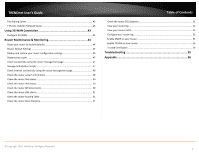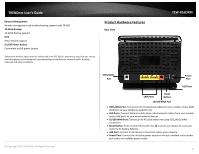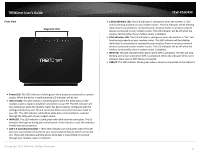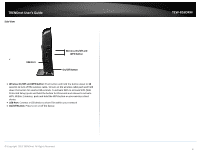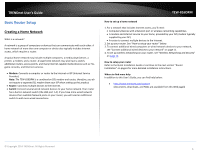© Copyright 2014 TRENDnet. All Rights Reserved.
TRENDnet User’s Guide
Table of Contents
ii
File Sharing Server
.......................................................................................................
42
FTP (File Transfer Protocol) Server
..............................................................................
43
Using 3G WAN Connection
............................................................
43
Configure 3G WAN
.......................................................................................................
44
Router Maintenance & Monitoring
................................................
44
Reset your router to factory defaults
..........................................................................
44
Router Default Settings
...............................................................................................
45
Backup and restore your router configuration settings
..............................................
45
Restart your router
......................................................................................................
47
Check connectivity using the router management page
.............................................
47
Manage Initialization Scripts
.......................................................................................
47
Check Internet connectivity using the router management page
...............................
48
Check the router system information
..........................................................................
48
Check the router IPv6 status
........................................................................................
50
Check the router IPv6 status
........................................................................................
50
Check the router Wireless clients
................................................................................
50
Check the router LAN clients
.......................................................................................
51
Check the router Routing Table
...................................................................................
51
Check the router Basic Statistics
..................................................................................
51
Check the router DSL Statistics
....................................................................................
51
View your router log
....................................................................................................
52
View your router traffic
...............................................................................................
52
Configure your router log
............................................................................................
53
Enable SNMP on your router
.......................................................................................
53
Enable TR-069 on your router
.....................................................................................
53
Trusted Certificates
.....................................................................................................
54
Troubleshooting
...........................................................................
55
Appendix
......................................................................................
56