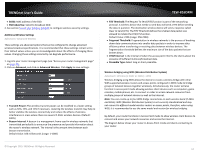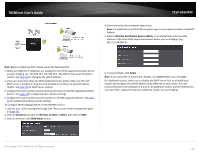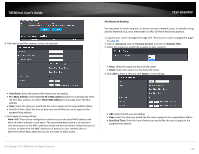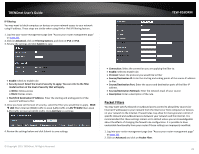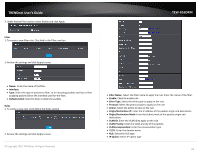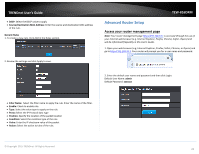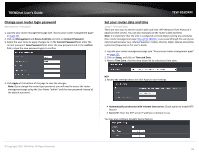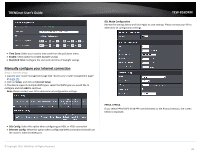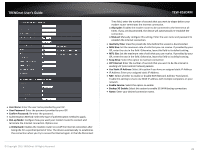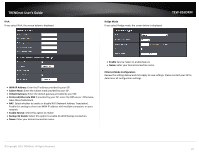TRENDnet TEW-816DRM User's Guide - Page 25
Origin/Destination Mask
 |
View all TRENDnet TEW-816DRM manuals
Add to My Manuals
Save this manual to your list of manuals |
Page 25 highlights
TRENDnet User's Guide 3. Under Packet Filter section select Enable and click Apply. Filter 1. To create a new filter rule. Click Add in the Filters section. 2. Review the settings and click Apply to save. TEW-816DRM Name: Enter the name of the filter. Interface: Type: Select the type of packets to filter. In for incoming packets and Out to filter outgoing packets Select the interface used for the filter.. Default Action: Select to drop or allow the packets. Rules 1. To create a new rule. Click Add in the Rules section. 2. Review the settings and click Apply to save. © Copyright 2015 TRENDnet. All Rights Reserved. Filter Name: Select the filter name to apply the rule. Enter the name of the filter. Enable: Check to enable rule Ether Type: Select the ether type to apply on the rule. Protocol: Select the protocol type to apply on the rule. Action: Select the action to take on the rule Origin/Destination IP: Enter the IP address of the packets origin and destination Origin/Destination Mask: Enter the Subnet mask of the packets origin and destination. VLAN ID: Enter the VLAN ID to apply on the rule VLAN Priority: Enter the VLAN priority of the packets VLAN Encapsulation: Enter the encapsulation type FQDN: Enter the domain name ALG: Select the ALG type IP Option: Select IP option type 22