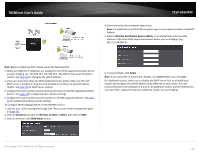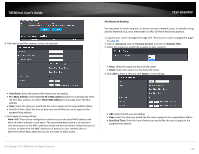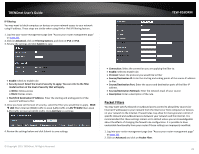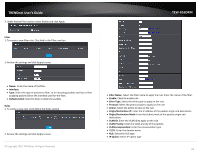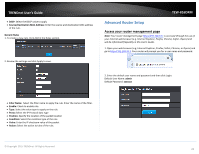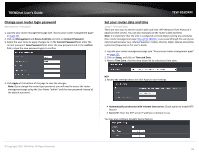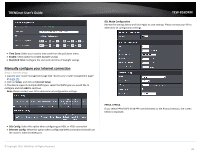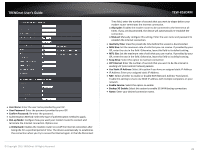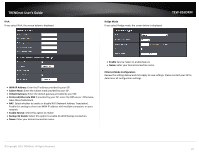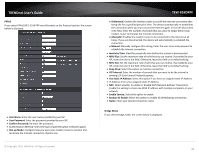TRENDnet TEW-816DRM User's Guide - Page 26
Advanced Router Setup
 |
View all TRENDnet TEW-816DRM manuals
Add to My Manuals
Save this manual to your list of manuals |
Page 26 highlights
TRENDnet User's Guide DSCP: Select the DSCP value to apply Source/Destination MAC Address: Enter the source and destination MAC address of the rule. Generic Rules 1. To create a new rule. Click Add in the Rules section. 2. Review the settings and click Apply to save. TEW-816DRM Advanced Router Setup Access your router management page Note: Your router management page http://192.168.10.1 is accessed through the use of your Internet web browser (e.g. Internet Explorer, Firefox, Chrome, Safari, Opera) and will be referenced frequently in this User's Guide. 1. Open your web browser (e.g. Internet Explorer, Firefox, Safari, Chrome, or Opera) and go to http://192.168.10.1. Your router will prompt you for a user name and password. 2. Enter the default user name and password and then click Login. Default User Name: admin Default Password: xxxxxxx Filter Name: Select the filter name to apply the rule. Enter the name of the filter. Enable: Check to enable rule Type: Select the value type to apply on the rule. Proto: Select the IP Protocol data type Position: Specify the location of the packet location Condition: Select the condition type of the rule Value: Enter the IP checksum value of the packet Action: Select the action to take of the rule. © Copyright 2015 TRENDnet. All Rights Reserved. 23