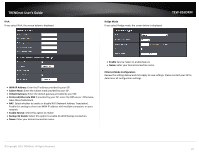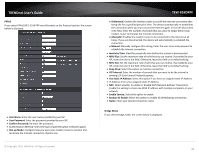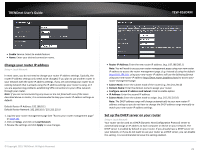TRENDnet TEW-816DRM User's Guide - Page 35
Additional Security Settings, Allow/deny multicast streaming
 |
View all TRENDnet TEW-816DRM manuals
Add to My Manuals
Save this manual to your list of manuals |
Page 35 highlights
TRENDnet User's Guide Additional Security Settings Advanced > Firewall To provide additional security, your router offers Anti-Attack feature. You may want to enable these features for additional network security. 1. Log into your router management page (see "Access your router management page" on page 23). 2. Click on Advanced and click on Anti-Attack. 3. Select Enable Anti-Attack to activate mode. 4. A complete list of added protection will appear. Select items to enable proection and click Submit to save settings. TEW-816DRM © Copyright 2015 TRENDnet. All Rights Reserved. Allow/deny multicast streaming Setup > Internet Setup In some cases, applications require multicast communication (also called IP multicast which is the delivery of information to a specific group of computers or devices in a single transmission) typically used in media streaming applications. Multicast streaming is disabled by default on your router to deny applications that require multicast communication through your router. 32