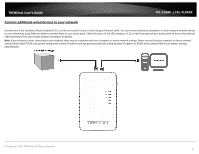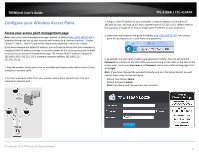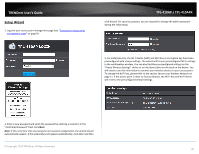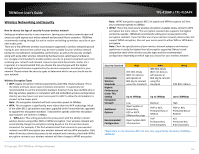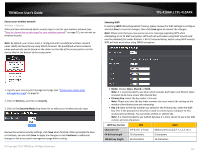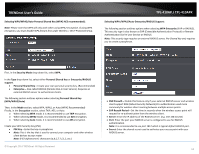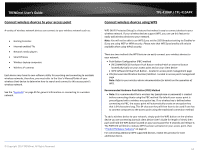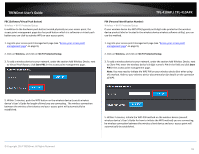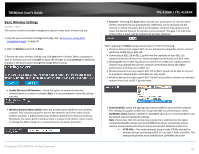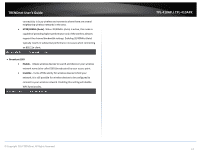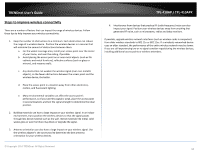TRENDnet TPL-410AP User's Guide - Page 15
Selecting WPA/WPA2/Auto-Personal Shared Key WPA2 AES recommended - setup
 |
View all TRENDnet TPL-410AP manuals
Add to My Manuals
Save this manual to your list of manuals |
Page 15 highlights
TRENDnet User's Guide Selecting WPA/WPA2/Auto-Personal Shared Key (WPA2 AES recommended): Note: Please note that WPS will only work when using WPA2 encryption. If using WPA encryption, you must disable WPS feature first under Wireless > Wi-Fi Protected Setup. TPL-410AP / TPL-410APK Selecting WPA /WPA2/Auto-Enterprise/RADIUS Support: The following section outlines options when selecting WPA-Enterprise (EAP or RADIUS). This security type is also known as EAP (Extensible Authentication Protocol) or Remote Authentication Dial-In User Service or RADIUS. Note: This security type requires an external RADIUS server, Pre-Shared Key only requires you to create a passphrase. First, in the Security Mode drop-down list, select WPA. In the Type drop-down list, select either Personal Shared Key or Enterprise/RADIUS support. • Personal Shared Key - Create your own personal security key. (Recommended) • Enterprise - Also called RADIUS (Remote Dial-In User Service). Requires an external RADIUS server to authenticate clients. The following section outlines options when selecting Personal Shared Key (WPA/WPA2/Auto) Then, in the Mode section, select WPA, WPA2, or Auto (WPA2 Recommended) Finally, in the Encryption section, select TKIP, AES, or Auto. o When selecting WPA mode, it is recommended to use TKIP encryption. o When selecting WPA2 mode, it is recommended to use AES encryption. o When selecting Auto mode, it is recommended to use AES encryption. Create your WiFi Security Key (PSK) • PSK Key - Enter the key or passphrase • Note: This is the key that is used to connect your computer and other wireless client devices to your router Note: 8-63 alphanumeric characters (a,b,C,?,*,/,1,2, etc.) © Copyright 2014 TRENDnet. All Rights Reserved. • RSN Preauth - Enable this feature only if your external RADIUS server and wireless client support RSN (Robust Security Network) Pre-authentication used more commonly for wireless client roaming between multiple access points. • EAP Reauth Period - Set the time in seconds when the wireless access point will request for re-authentication from the wireless client. • Server: Enter the IP address of the RADIUS server. (e.g. 192.168.10.250) • Port: Enter the port your RADIUS server is configured to use for RADIUS authentication. Note: It is recommended to use port 1812 which is typical default RADIUS port. • Secret: Enter the shared secret used to authorize your access point with your RADIUS server. 13