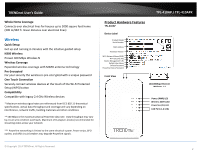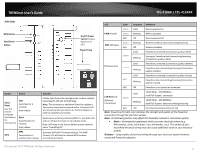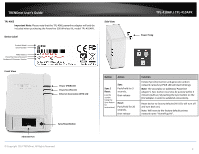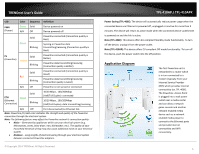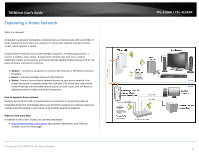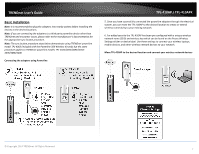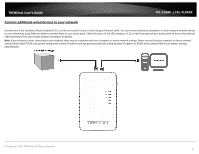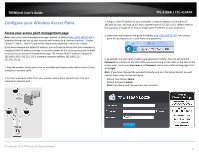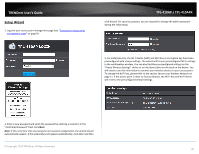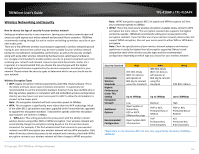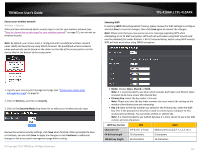TRENDnet TPL-410AP User's Guide - Page 9
Basic Installation, © Copyright 2014 TRENDnet. All Rights Reserved. - tpl 410apk powerline 500 wireless kit
 |
View all TRENDnet TPL-410AP manuals
Add to My Manuals
Save this manual to your list of manuals |
Page 9 highlights
TRENDnet User's Guide Basic Installation Note: It is recommended to plug the adapters into nearby outlets before installing the devices to the desired locations. Note: If you are connecting the adapters to a third party powerline device other than TRENDnet and encounter issues, please refer to the manufacturer's documentation for the appropriate sync button procedure. Note: The sync button procedure steps below demonstrate using TRENDnet powerline model TPL-406E (included with the Powerline 500 Wireless Kit only) but the same procedure applies to TRENDnet powerline models TPL-303E/304E/308E/4052E 407E/408E/420E. Connecting the adapters using Powerline TPL-410AP / TPL-410APK 5. Once you have successfully connected the powerline adapters through the electrical system, you can move the TPL-410AP to the desired location to create or extend wireless connectivity to your existing network. 6. For added security the TPL-410AP has been pre-configured with a unique wireless network name (SSID) and wireless key which can be found on the Preset Wireless Settings sticker or device label. Use these settings to connect your wireless laptops, mobile devices, and other wireless network devices to your network. Move TPL-410AP to the desired location and connect your wireless network devices © Copyright 2014 TRENDnet. All Rights Reserved. 7