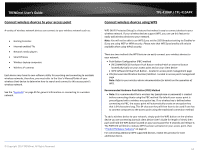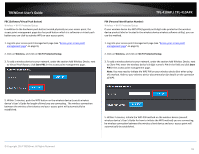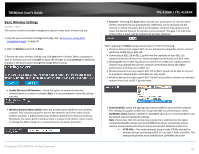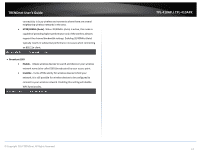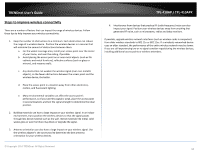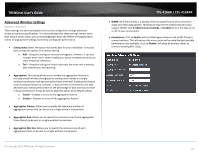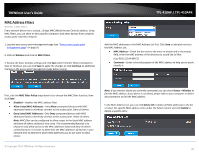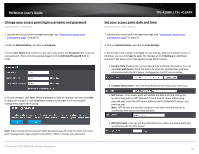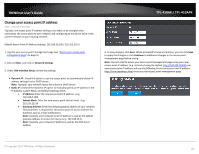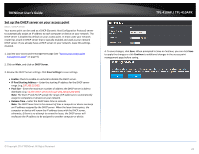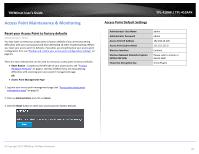TRENDnet TPL-410AP User's Guide - Page 21
Advanced Wireless Settings, Aggregation Min Size
 |
View all TRENDnet TPL-410AP manuals
Add to My Manuals
Save this manual to your list of manuals |
Page 21 highlights
TRENDnet User's Guide Advanced Wireless Settings Wireless > Advanced These settings are advanced options that can be configured to change advanced wireless broadcast specifications. It is recommended that these settings remain set to their default values unless you are knowledgeable about the effects of changing these values. Changing these settings incorrectly can degrade performance. • Gating Index: Select the option that works best for your installation. It may be best to keep this option at its default setting. o Half - Using this setting can increase throughput. However, it can also increase error rate in some installations, due to increased sensitivity to radio-frequency reflections. o Full - Using this setting can help to decrease the error rate in wireless data transmission and receiving. • Aggregation: This setting allows you to enable the aggregation feature to increase overall wireless throughput by sending more frames in a single wireless transmission and decreasing the frame overhead. Enabling this feature may increase performance, however, in busy wireless environments, this may decrease your overall performance as the percentage of data loss may increase in busy environment. It may be best to keep this option at its default setting. o Enable - Enables or turns on the aggregation feature. o Disable - Disables or turns off the aggregation feature. • Aggregation Frames: Allows you to specify the maximum number of aggregation frames that can be sent in a single wireless transmission. • Aggregation Size: Allows you to specify the maximum size of each aggregation frame (Bytes) to be sent in a single wireless transmission. • Aggregation Min Size: Allows you to specify the minimum size of each aggregation frame to be sent in a single wireless transmission. © Copyright 2014 TRENDnet. All Rights Reserved. TPL-410AP / TPL-410APK • WMM: Wi-Fi Multimedia is a Quality of Service (QoS) feature which prioritizes audio and video data packets. This feature requires the wireless device to also support WMM. Click Enabled (recommended) or Disabled to turn this feature on or off on your access point. • Coexistence: If set to Enable, will not allow legacy devices such as 802.11b/g to connect wireless. This will ensure that access point will provide the best possible performance rate available. If set to Disable, will allow all wireless clients to connect including 802.11b/g. 19