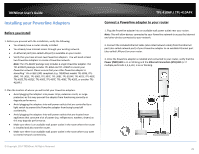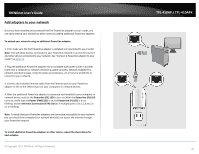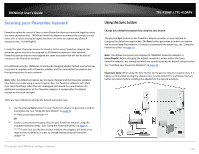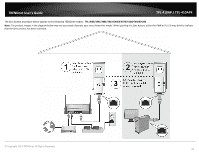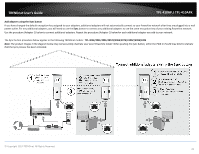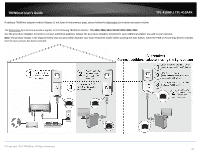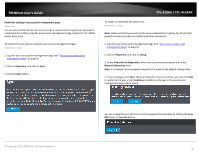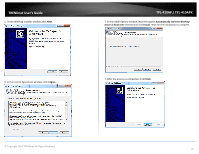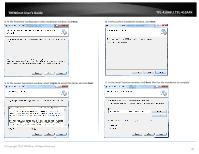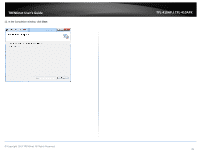TRENDnet TPL-410AP User's Guide - Page 36
TPL-305E, 310AP
 |
View all TRENDnet TPL-410AP manuals
Add to My Manuals
Save this manual to your list of manuals |
Page 36 highlights
TRENDnet User's Guide TPL-410AP / TPL-410APK If adding a TRENDnet adapter models (Adapter C) not listed in the previous page, please follow the Alternative Sync button procedure below. The Alternative Sync button procedure applies to the following TRENDnet Models: TPL-305E/306E/307E/310AP/401E/402E/405E Use the procedure (Adapter C) below to connect additional adapters. Repeat the procedure (Adapter C) below for each additional adapter you add to your network. Note: The product images in the diagram below may not accurately illustrate your exact Powerline model. When pushing the Sync button, either the PWR or PL LED may blink to indicate that the Sync process has been activated. © Copyright 2014 TRENDnet. All Rights Reserved. 34

© Copyright 2014 TRENDnet. All Rights Reserved.
34
TRENDnet User’s Guide
TPL-410AP / TPL-410APK
If adding a TRENDnet adapter models (Adapter C) not listed in the previous page, please follow the Alternative Sync button procedure below.
The Alternative Sync button procedure applies to the following TRENDnet Models:
TPL-305E
/
306E
/
307E
/
310AP
/
401E
/
402E
/
405E
Use the procedure (Adapter C) below to connect additional adapters. Repeat the procedure (Adapter C) below for each additional adapter you add to your network.
Note:
The product images in the diagram below may not accurately illustrate your exact Powerline model. When pushing the Sync button, either the PWR or PL LED may blink to indicate
that the Sync process has been activated.