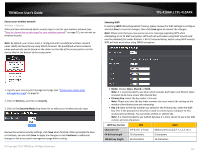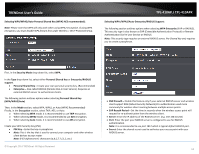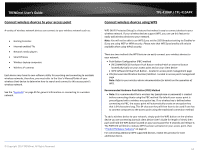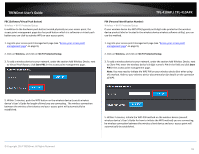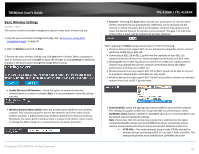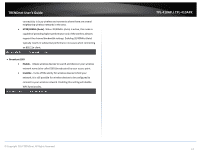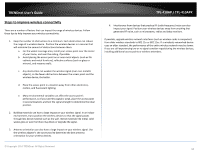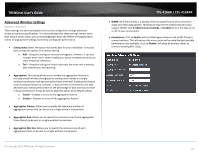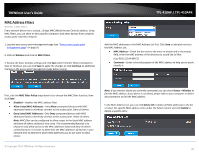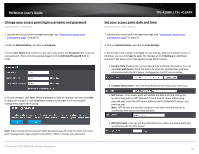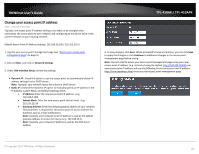TRENDnet TPL-410AP User's Guide - Page 19
HT20/40MHz Auto, Broadcast SSID, Enable, Invisible
 |
View all TRENDnet TPL-410AP manuals
Add to My Manuals
Save this manual to your list of manuals |
Page 19 highlights
TRENDnet User's Guide connectivity in busy wireless environments where there are several neighboring wireless networks in the area. • HT20/40MHz (Auto) -When 20/40MHz (Auto) is active, this mode is capable of providing higher performance only if the wireless devices support the channel bandwidth settings. Enabling 20/40MHz (Auto) typically results in substantial performance increases when connecting an 802.11n client. • Broadcast SSID • Enable - Allows wireless devices to search and discover your wireless network name (also called SSID) broadcasted by your access point. • Invisible - Turns off the ability for wireless devices to find your network. It is still possible for wireless devices to be configured to connect to your wireless network. Disabling this setting will disable WPS functionality. © Copyright 2014 TRENDnet. All Rights Reserved. TPL-410AP / TPL-410APK 17