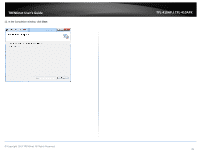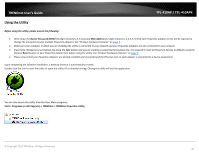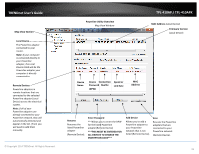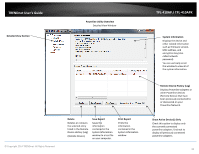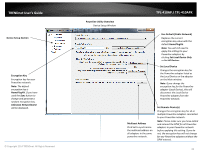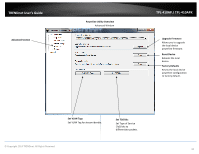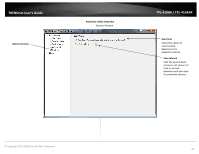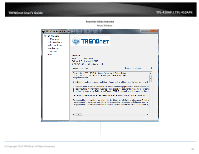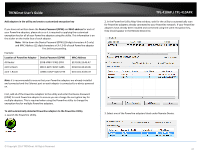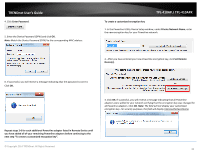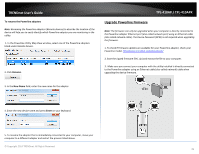TRENDnet TPL-410AP User's Guide - Page 46
Powerline Utility Overview, Set VLAN Tags, Set TOS Bits, Upgrade Firmware, Reset Device
 |
View all TRENDnet TPL-410AP manuals
Add to My Manuals
Save this manual to your list of manuals |
Page 46 highlights
TRENDnet User's Guide Advanced Section Powerline Utility Overview Advanced Window TPL-410AP / TPL-410APK Upgrade Firmware Allows you to upgrade the local device powerline firmware. Reset Device Reboots the local device. Factory Defaults Resets the local device powerline configuration to factory default. Set VLAN Tags Set VLAN Tag for stream identity. Set TOS Bits Set Type of Service (ToS) bits to differentiate packets. © Copyright 2014 TRENDnet. All Rights Reserved. 44
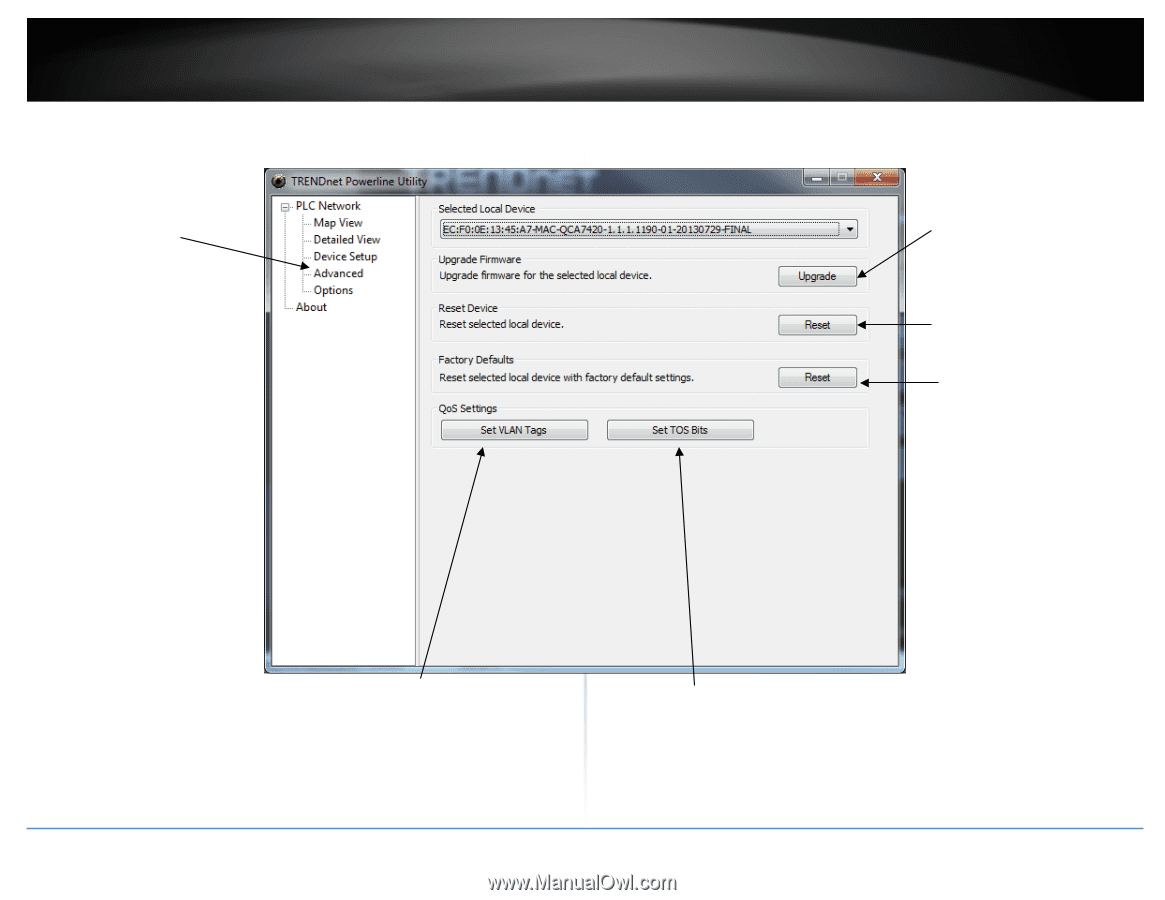
© Copyright 2014 TRENDnet. All Rights Reserved.
TRENDnet User’s Guide
TPL-410AP / TPL-410APK
44
Powerline Utility Overview
Advanced Window
Set VLAN Tags
Set VLAN Tag for stream identity.
Set TOS Bits
Set Type of Service
(ToS) bits to
differentiate packets.
Upgrade Firmware
Allows you to upgrade
the local device
powerline firmware.
Reset Device
Reboots the local
device.
Factory Defaults
Resets the local device
powerline configuration
to factory default.
Advanced Section