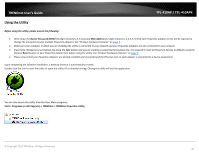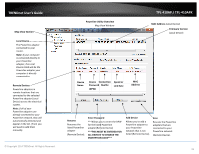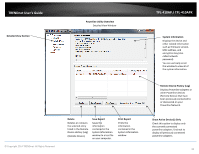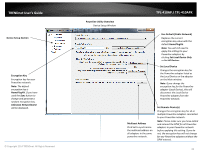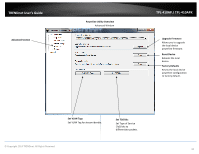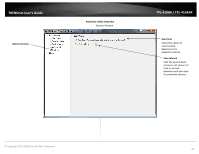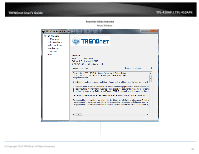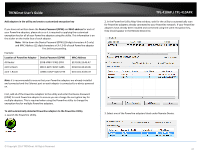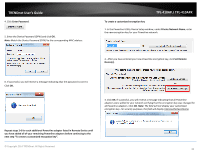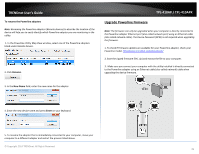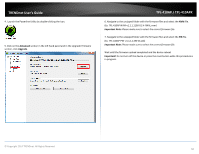TRENDnet TPL-410AP User's Guide - Page 47
Powerline Utility Overview, Options Auto Scan, Scan Interval, Options Window
 |
View all TRENDnet TPL-410AP manuals
Add to My Manuals
Save this manual to your list of manuals |
Page 47 highlights
TRENDnet User's Guide Options Section Powerline Utility Overview Options Window TPL-410AP / TPL-410APK Auto Scan Check this option to automatically detect/scan for powerline devices. Scan Interval Click the up and down arrows to set amount of time in seconds between each auto scan for powerline devices. © Copyright 2014 TRENDnet. All Rights Reserved. 45

© Copyright 2014 TRENDnet. All Rights Reserved.
TRENDnet User’s Guide
TPL-410AP / TPL-410APK
45
Powerline Utility Overview
Options Window
Options Section
Auto Scan
Check this option to
automatically
detect/scan for
powerline devices.
Scan Interval
Click the up and down
arrows to set amount of
time in seconds
between each auto scan
for powerline devices.