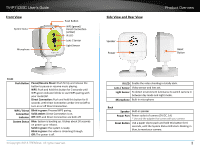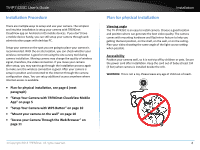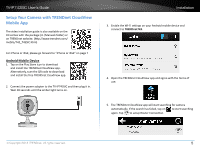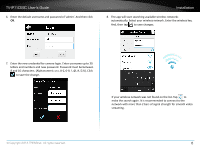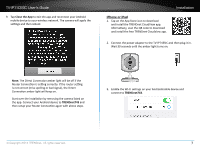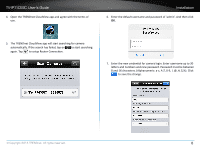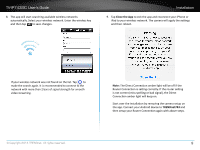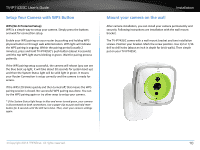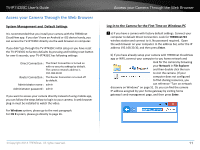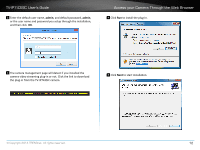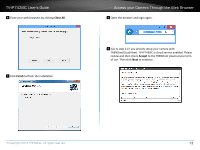TRENDnet TV-IP743SIC User's Guide - Page 11
Open the TRENDnet CloudView app and agree with the terms
 |
View all TRENDnet TV-IP743SIC manuals
Add to My Manuals
Save this manual to your list of manuals |
Page 11 highlights
TV-IP743SIC User's Guide 4. Open the TRENDnet CloudView app and agree with the terms of use. Installation 6. Enter the default username and password of 'admin'. And then click OK. 5. The TRENDnet CloudView app will start searching for camera automatically. If the search has failed, tap on to start searching again. Tap to setup Router Connection. 7. Enter the new credential for camera login. Enter username up to 30 letters and numbers and new password. Password must be between 8 and 16 characters. (Alphanumeric: a-z, A-Z, 0-9 Click to save the change. © Copyright 2014 TRENDnet. All rights reserved. 8

TV-IP743SIC User’s Guide
Installation
© Copyright 2014 TRENDnet. All rights reserved.
8
4�
Open the TRENDnet CloudView app and agree with the terms of
use�
5�
The TRENDnet CloudView app will start searching for camera
automa±cally. If the search has failed, tap on
to start searching
again� Tap
to setup Router Connec±on.
6�
Enter the default username and password of ‘admin’� And then click
OK
�
7�
Enter the new creden±al for camera login. Enter username up to 30
le²ers and numbers and new password. Password must be between
8 and 16 characters. (Alphanumeric: a-z, A-Z, 0-9, !, @, #, $,%). Click
to save the change�