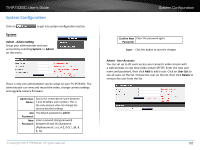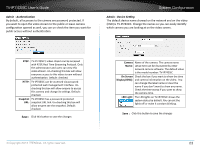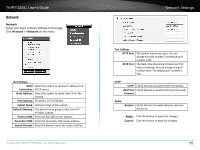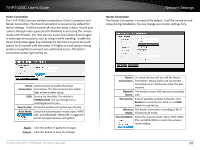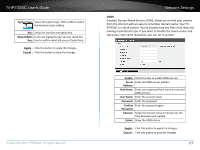TRENDnet TV-IP743SIC User's Guide - Page 30
Cypher Type, Show Hidden, Enable, Server, Address, Host Name, Password, Timeout, Status, User Name
 |
View all TRENDnet TV-IP743SIC manuals
Add to My Manuals
Save this manual to your list of manuals |
Page 30 highlights
TV-IP743SIC User's Guide Cypher Type: Select the cypher type: TKIP or AES to match the wireless router setting. Key: Setup the wireless encryption key. Show Hidden If you are typing the key, you can check this Key: box to confirm what did you just typed here. Apply : Click this button to apply the changes Cancel : Click this button to drop the changes Network Settings DDNS Dynamic Domain Name Service, DDNS, allows you to find your camera from the Internet with an easy to remember domain name. Your TVIP743SIC is a cloud camera. You've already have the free cloud relay and naming resolution for you. If you want to disable the cloud service and setup your own name resolution, you can set it up here. © Copyright 2014 TRENDnet. All rights reserved. Enable: Check this box to enable DDNS service Server Enter the DDNS server address. Address: Host Name: Enter your registered host name on selected DDNS service. User Name: Enter the account name. Password: Enter the password. Confirm Enter the password again. Password: Timeout: Setup the timeout value in minutes for the time between each update. Status: Show the DDNS status. Apply : Click this button to apply the changes Cancel : Click this button to drop the changes 27