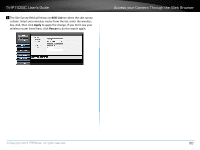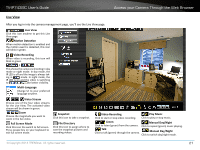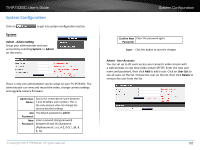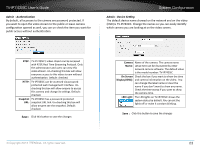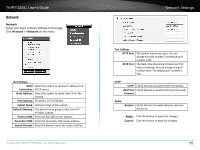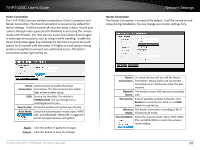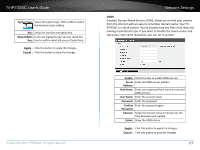TRENDnet TV-IP743SIC User's Guide - Page 28
Network, IPv4 Se²ngs, Connec°on, Sta°c Address, Subnet Mask, Port Se²ngs, UPnP Port
 |
View all TRENDnet TV-IP743SIC manuals
Add to My Manuals
Save this manual to your list of manuals |
Page 28 highlights
TV-IP743SIC User's Guide Network Network Setup your basic network settings on this page. Click Network >> Network on the menu. IPv4 Settings DHCP Select this option to receive IP address from Connection: DHCP server. Static Address: Select this option to setup static IP for the camera. IPv4 Address: IP address of TV-IP743SIC. Subnet Mask: Network range of the subnet. Default Gateway: The default route going further from TV- IP743SIC subnet. Primary DNS: Enter the first DNS server address Secondary DNS: Enter the secondary DNS server address. Search Domain: Enter the domain name the camera will be. © Copyright 2014 TRENDnet. All rights reserved. Network Settings Port Settings HTTP Port: The default web access port. You can change the port number. The default port number is 80. RTSP Port: The Real-Time Streaming Protocol port for video streaming. You can change the port number here. The default port number is 554. UPnP UPnP: Check this box to enable UPnP connection. UPnP Port Check this box to enable UPnP port forward. Forward: Apple Bonjour: Check this box to enable Bonjour resource discovery. Apply : Click this button to apply the changes Cancel : Click this button to drop the changes 25