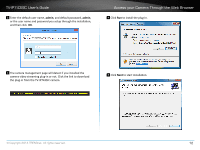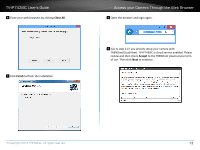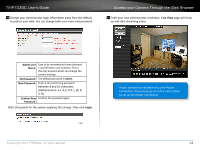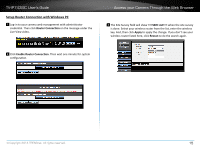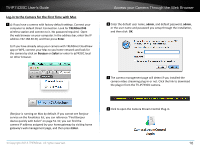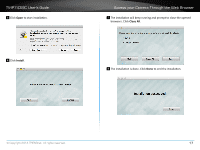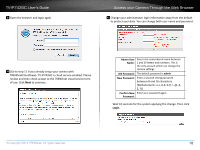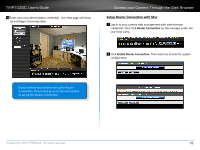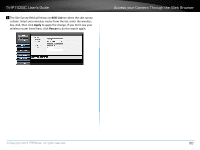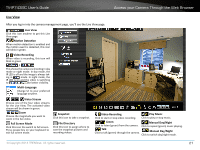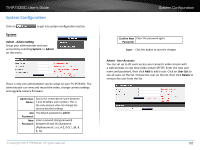TRENDnet TV-IP743SIC User's Guide - Page 20
Install, Close All, Click
 |
View all TRENDnet TV-IP743SIC manuals
Add to My Manuals
Save this manual to your list of manuals |
Page 20 highlights
TV-IP743SIC User's Guide 5 Click Open to start installation. 6 Click Install. Access your Camera Through the Web Browser 7 The installation will keep running and prompt to close the opened browsers. Click Close All. 8 The installation is done. Click Done to end the installation. © Copyright 2014 TRENDnet. All rights reserved. 17

TV-IP743SIC User’s Guide
Access your Camera Through the Web Browser
© Copyright 2014 TRENDnet. All rights reserved.
17
5
Click
Open
to start installa±on.
6
Click
Install
�
7
The installa±on will keep running and prompt to close the opened
browsers� Click
Close All
�
8
The installa±on is done. Click
Done
to end the installa±on.