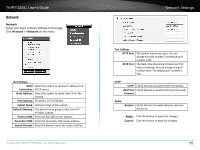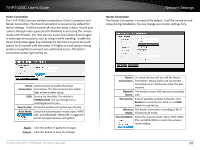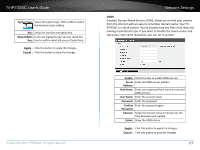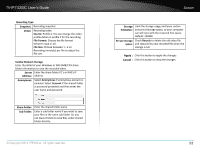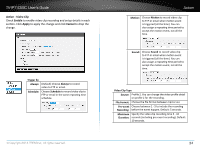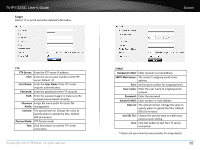TRENDnet TV-IP743SIC User's Guide - Page 33
Audio/Video - Day/Night Mode, Audio/Video - Audio Setup, Day/Night Mode, Manual, Live View, Schedule
 |
View all TRENDnet TV-IP743SIC manuals
Add to My Manuals
Save this manual to your list of manuals |
Page 33 highlights
TV-IP743SIC User's Guide Audio/Video - Day/Night Mode Choose when you want to switch the day/night mode to get the best video quality with auto, scheduled, or manual switching. Audio/Video Audio/Video - Audio Setup Enable, disable, and adjust the volume and sensitivity of the speaker and microphone on your TV-IP743SIC. Both features are enabled by default. Day/Night Mode: Choose how to switch the camera Day/Night mode. Auto: Switching depend on environment luminance level. You can change the sensitivity level in the section. Manual: You can switch day/night mode on Live View manually. Always day mode: Fixed on the day mode. Always night mode: Fixed on the night mode. Schedule: Setting day/night switching by specifying what is the day period. Apply : Click this button to apply the changes Cancel : Click this button to drop the changes Speaker: Check this box to enable speaker on the camera. Select volume from 10 to 100 and then click apply to apply the change. Default: checked, volume: 50. Microphone: Check this box to enable microphone on the camera. Select sensitivity from 10 to 100 and then click apply to apply the change. Default: checked, volume: 50. Apply : Click this button to apply the changes Cancel : Click this button to drop the changes © Copyright 2014 TRENDnet. All rights reserved. 30