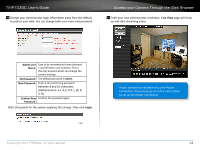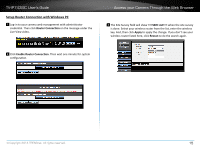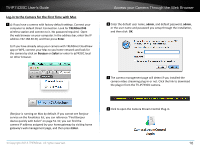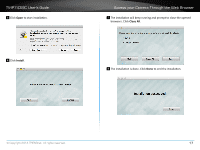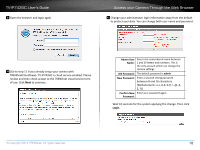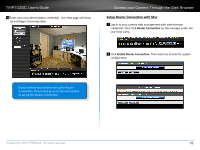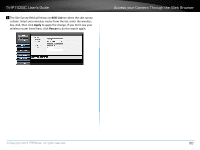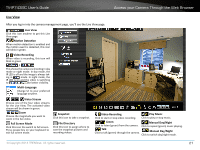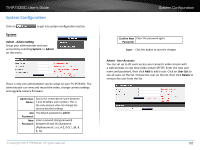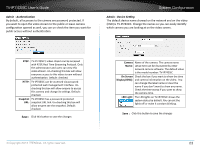TRENDnet TV-IP743SIC User's Guide - Page 22
Setup Router Connection with Mac, Router Connec°on
 |
View all TRENDnet TV-IP743SIC manuals
Add to My Manuals
Save this manual to your list of manuals |
Page 22 highlights
TV-IP743SIC User's Guide 12 Enter your new administrator credential, Live View page will show up and begin streaming video. Access your Camera Through the Web Browser Setup Router Connection with Mac 1 Log-in to your camera web management with administrator credential. Then click Router Connection on the message under the Live View video. 2 Click Enable Router Connection. Then wait one minute for system configuration. If your camera has not been set up for Router Connection. Please keep go on to the next section to set up the Router Connection. © Copyright 2014 TRENDnet. All rights reserved. 19

TV-IP743SIC User’s Guide
Access your Camera Through the Web Browser
© Copyright 2014 TRENDnet. All rights reserved.
19
12
Enter your new administrator creden±al,
Live View page will show
up and begin streaming video�
If your camera has not been set up for Router
Connec±on. Please keep go on to the next sec±on
to set up the Router Connec±on.
Setup Router Connec°on with Mac
1
Log-in to your camera web management with administrator
creden±al. Then click
Router Connec°on
on the message under the
Live View video�
2
Click
Enable Router Connec°on
� Then wait one minute for system
configura±on.