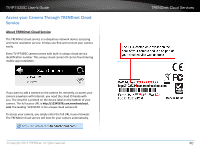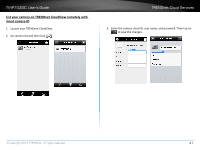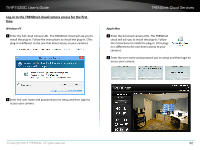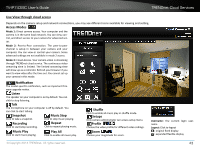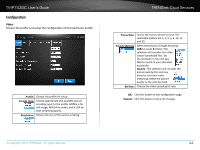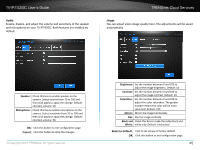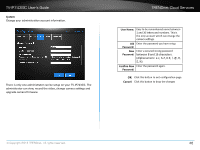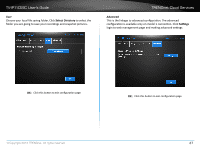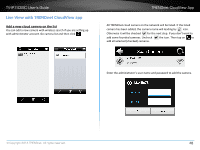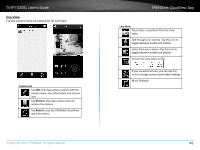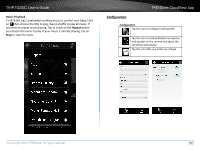TRENDnet TV-IP743SIC User's Guide - Page 48
Cancel, Reset to Default
 |
View all TRENDnet TV-IP743SIC manuals
Add to My Manuals
Save this manual to your list of manuals |
Page 48 highlights
TV-IP743SIC User's Guide Audio Enable, disable, and adjust the volume and sensitivity of the speaker and microphone on your TV-IP743SIC. Both features are enabled by default. TRENDnet Cloud Services Image You can adjust video image quality here. The adjustments will be saved automatically. Speaker: Check this box to enable speaker on the camera. Select volume from 10 to 100 and then click apply to apply the change. Default: checked, volume: 50. Microphone: Check this box to enable microphone on the camera. Select sensitivity from 10 to 100 and then click apply to apply the change. Default: checked, volume: 50. OK: Click this button to exit configuration page. Cancel: Click this button to drop the changes © Copyright 2014 TRENDnet. All rights reserved. Brightness: Set the number between 0 and 100 to adjust the image brightness. Default: 50 Contrast: Set the number between 0 and 100 to adjust the image contrast. Default: 40 Saturation: Set the number between 0 and 100 to adjust the color saturation. The greater number means the color will be more saturated. Default: 100 Mirror: Mirror the image horizontally Flip: Flip the image vertically Black and Check this box to make the video black and White: white only. Default: Unchecked Reset to Default : Click to set values to factory default. OK: Click this button to exit configuration page. 45