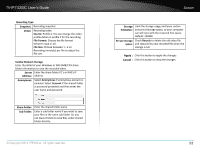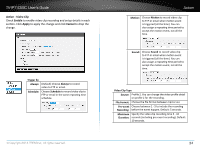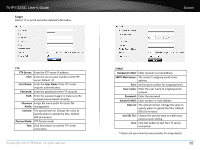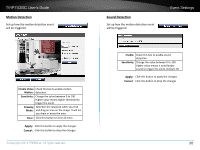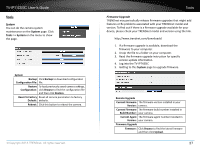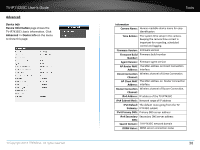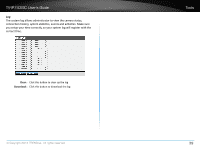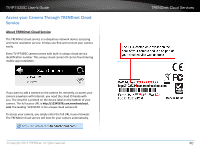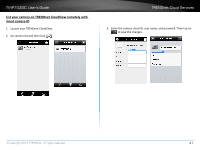TRENDnet TV-IP743SIC User's Guide - Page 39
Motion Detection, Sound Detection, Event Settings
 |
View all TRENDnet TV-IP743SIC manuals
Add to My Manuals
Save this manual to your list of manuals |
Page 39 highlights
TV-IP743SIC User's Guide Motion Detection Set up how the motion detection event will be triggered. Enable Video Check this box to enable motion Motion: detection. Sensitivity: Change the value between 0 to 100. Higher value means higher threshold to trigger the event. Drawing Selection the response when you click Mode: and drag an area on the image. It will let you draw or erase the area. Clear: Click this button to clear all areas Apply: Click this button to apply the changes Cancel: Click this button to drop the changes © Copyright 2014 TRENDnet. All rights reserved. Sound Detection Set up how the motion detection event will be triggered. Event Settings Enable: Check this box to enable sound detection. Sensitivity: Change the value between 0 to 100. Higher value means it need louder sound to trigger the event. Default: 50 Apply: Click this button to apply the changes Cancel: Click this button to drop the changes 36