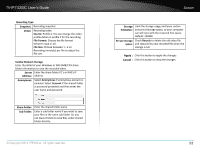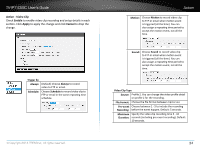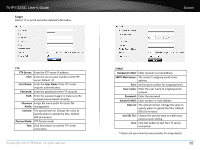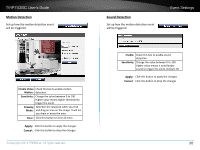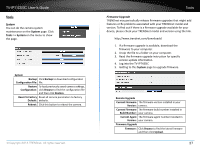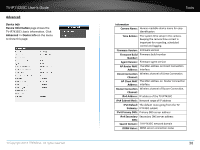TRENDnet TV-IP743SIC User's Guide - Page 36
TV-IP743SIC User's Guide, Sub Folder
 |
View all TRENDnet TV-IP743SIC manuals
Add to My Manuals
Save this manual to your list of manuals |
Page 36 highlights
TV-IP743SIC User's Guide Recording Type Snapshot: Recording snapshot Video: Recording video Source: Profile 2. You can change the video profile detail on profile 2 for the recording. File Format: Choose the file format between mp4 or avi. File Size: Choose between 1 - 6 on Recording minute(s) per file to adjust the file size. Samba Network Storage Enter the detail of your Windows or NAS SMB/CIFS share folder information to save the recorded video. Server Enter the share folder PC's or NAS's IP Address: address Anonymous: Select Anonymous if anonymous account is enabled. Select Account if the shared folder is password protected and then enter the user name and password. Share Folder: Enter the shared folder name Sub Folder: Enter a sub folder name if you want to save your files in the same sub folder. Or, you can leave it blank to save files under shared folder directly. © Copyright 2014 TRENDnet. All rights reserved. Action Storage Limit the storage usage and leave certain limitation: amount of storage space, so your computer can still runs with the reserved free space. Default: 200MB Re-use storage Check Recycle to delete the old video file space: and replaced by new recorded file when the storage is full. Apply : Click this button to apply the changes Cancel : Click this button to drop the changes 33