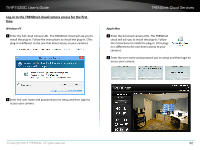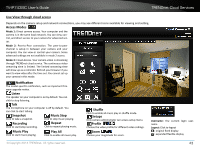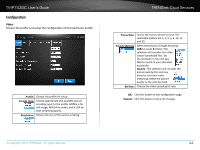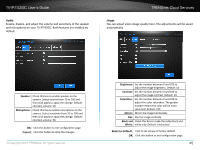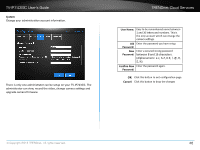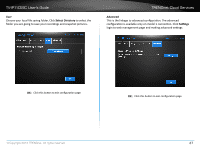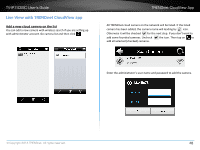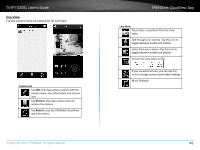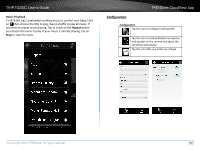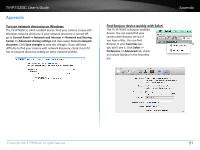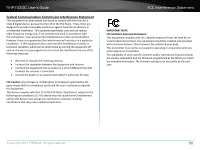TRENDnet TV-IP743SIC User's Guide - Page 50
Select Directory, Se²ngs
 |
View all TRENDnet TV-IP743SIC manuals
Add to My Manuals
Save this manual to your list of manuals |
Page 50 highlights
TV-IP743SIC User's Guide User Choose your local file saving folder. Click Select Directory to select the folder you are going to save your recordings and snapshot pictures. TRENDnet Cloud Services Advanced This is the linkage to advanced configuration. The advanced configuration is available only on model 1 connection. Click Settings login to web management page and making advanced settings. OK: Click this button to exit configuration page. © Copyright 2014 TRENDnet. All rights reserved. OK: Click this button to exit configuration page. 47

TV-IP743SIC User’s Guide
TRENDnet Cloud Services
© Copyright 2014 TRENDnet. All rights reserved.
47
User
Choose your local file saving folder. Click
Select Directory
to select the
folder you are going to save your recordings and snapshot pictures�
OK:
Click this bu²on to exit configura±on page.
Advanced
This is the linkage to advanced configura±on. The advanced
configura±on is available only on model 1 connec±on. Click
Se²ngs
login to web management page and making advanced se°ngs.
OK:
Click this bu²on to exit configura±on page.