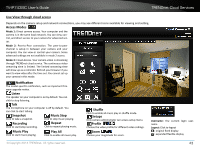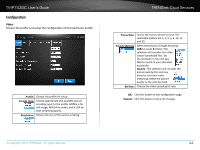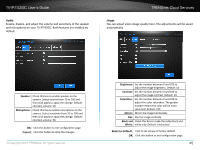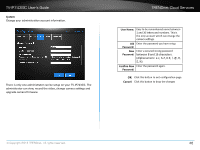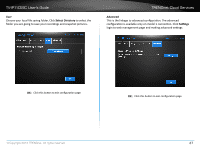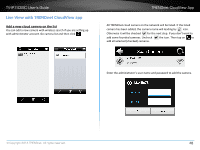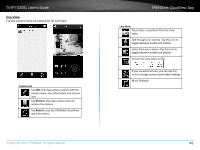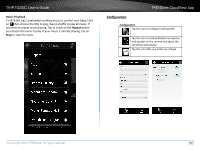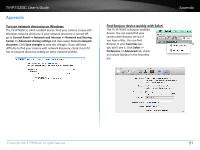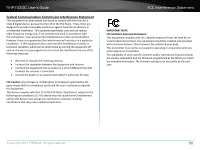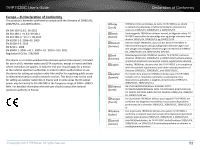TRENDnet TV-IP743SIC User's Guide - Page 51
Live View with TRENDnet CloudView app, Add a new cloud camera on the list
 |
View all TRENDnet TV-IP743SIC manuals
Add to My Manuals
Save this manual to your list of manuals |
Page 51 highlights
TV-IP743SIC User's Guide Live View with TRENDnet CloudView app Add a new cloud camera on the list You can add a new camera with wireless search if you are setting up with administrator account. Go camera list and then click TRENDnet CloudView App All TRENDnet cloud camera on the network will be listed. If the listed camera has been added, the camera name will leading by icon. Otherwise it will be checked for the next step. If you don't want to add some founded cameras. Uncheck add all selected (checked) cameras. the icon. Then tap on to Enter the administrator's user name and password to add the camera. © Copyright 2014 TRENDnet. All rights reserved. 48

TV-IP743SIC User’s Guide
TRENDnet CloudView App
© Copyright 2014 TRENDnet. All rights reserved.
48
Live View with TRENDnet CloudView app
Add a new cloud camera on the list
You can add a new camera with wireless search if you are se°ng up
with administrator account�
Go camera list and then click
All TRENDnet cloud camera on the network will be listed� If the listed
camera has been added, the camera name will leading by
icon�
Otherwise it will be checked
for the next step� If you don’t want to
add some founded cameras� Uncheck
the icon� Then tap on
to
add all selected (checked) cameras.
Enter the administrator’s user name and password to add the camera�