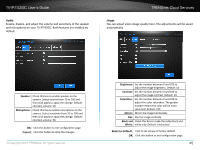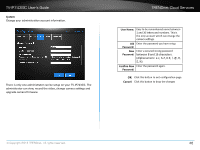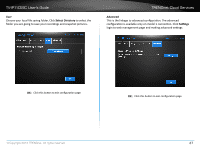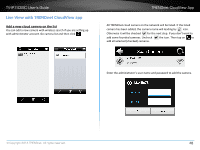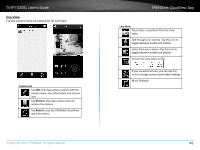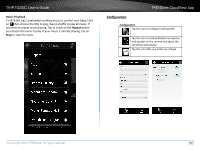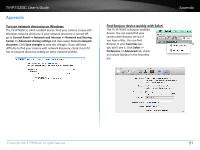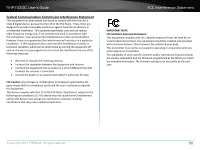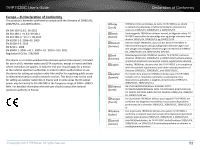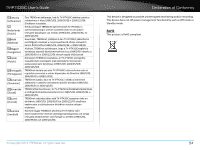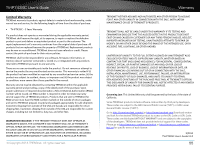TRENDnet TV-IP743SIC User's Guide - Page 53
Music Playback, Repeat
 |
View all TRENDnet TV-IP743SIC manuals
Add to My Manuals
Save this manual to your list of manuals |
Page 53 highlights
TV-IP743SIC User's Guide Music Playback TV-IP743SIC has 5 preloaded soothing music to comfort your baby. Click on then choose the title to play. Tap on shuffle to play all music. If you want to repeat music playing. Tap to check on the Repeat before you choose the music to play. If your music is already playing, tap on Stop to stop the music. TRENDnet CloudView App Configuration Configuration Tap this icon to configure video profile. Tap this icon to enable/disable microphone and speaker on the camera and adjust the sensitivity and volume. Tap this icon after you make any change. © Copyright 2014 TRENDnet. All rights reserved. 50

TV-IP743SIC User’s Guide
TRENDnet CloudView App
© Copyright 2014 TRENDnet. All rights reserved.
50
Music Playback
TV-IP743SIC has 5 preloaded soothing music to comfort your baby� Click
on
then choose the ±tle to play. Tap on shuffle to play all music. If
you want to repeat music playing� Tap to check on the
Repeat
before
you choose the music to play� If your music is already playing, tap on
Stop
to stop the music�
Configura°on
Configura°on
Tap this icon to configure video profile.
Tap this icon to enable/disable microphone
and speaker on the camera and adjust the
sensi±vity and volume.
Tap this icon aſter you make any change.