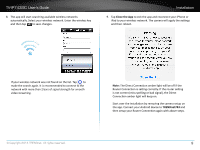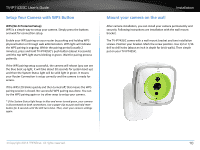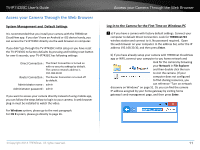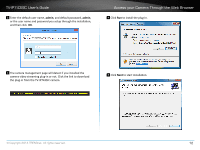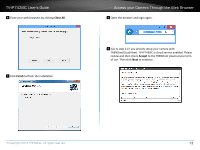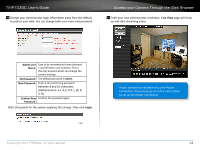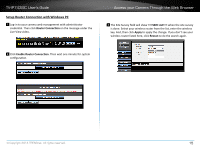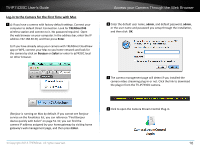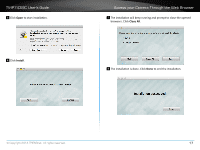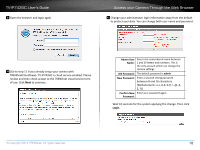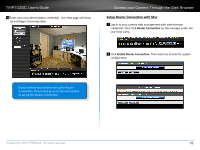TRENDnet TV-IP743SIC User's Guide - Page 17
Login, Live View, Admin User, Confirm New
 |
View all TRENDnet TV-IP743SIC manuals
Add to My Manuals
Save this manual to your list of manuals |
Page 17 highlights
TV-IP743SIC User's Guide 10 Change your administrator login information away from the default to protect your data. You can change both user name and password. Access your Camera Through the Web Browser 11 Enter your new administrator credential, Live View page will show up and start streaming video. Admin User Easy to be remembered name between Name: 1 and 30 letters and numbers. This is the only account which can change the camera settings. Old Password: The default password is admin New Password: Enter a secured strong password between 8 and 16 characters. (Alphanumeric: a-z, A-Z, 0-9 Confirm New Confirm the password again. Password: Wait 10 seconds for the system applying the change. Then click Login. If your camera has not been set up for Router Connection. Please keep go on to the next section to set up the Router Connection. © Copyright 2014 TRENDnet. All rights reserved. 14