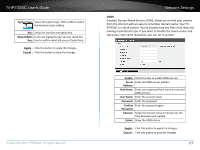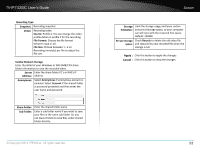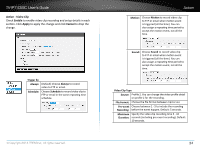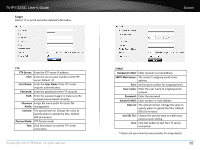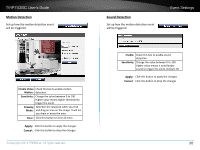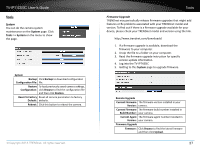TRENDnet TV-IP743SIC User's Guide - Page 35
Action
 |
View all TRENDnet TV-IP743SIC manuals
Add to My Manuals
Save this manual to your list of manuals |
Page 35 highlights
TV-IP743SIC User's Guide Action You can record video and make snapshots automatically by setting up this section. Clicking Action and then go the section to setup the action you want. Recording: Record video or snapshots to Windows or NAS SMB/CIFS share folder Video Clip: Recording video and send to FTP or email Snapshot: Taking snapshot and send to FTP or email Action - Recording Check Enable to enable video recording and setup details in each section. Click Apply to apply the change and click Cancel to drop the change. © Copyright 2014 TRENDnet. All rights reserved. Action Trigger by Always: (Default) Choose Always to record video to shared folder all the time. Schedule: Choose Schedule to record video to shared folder in the same repeating time schedule. Motion: Choose Motion to record video to shared folder when motion event is triggered (all the time). You can also assign a repeating time period to accept the motion event, not all the time. Sound: Choose Sound to record video to shared folder when motion event is triggered (all the time). You can also assign a repeating time period to accept the motion event, not all the time. 32