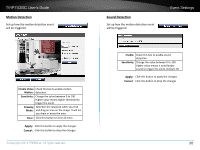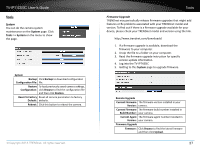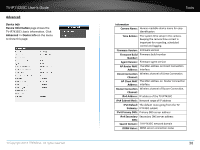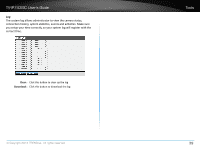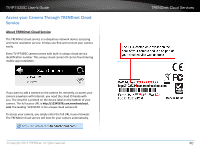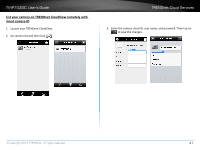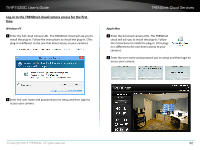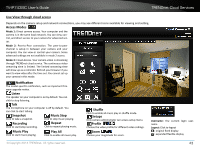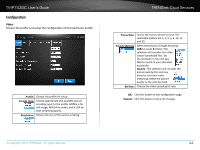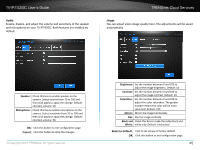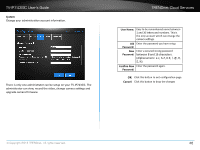TRENDnet TV-IP743SIC User's Guide - Page 44
List your camera on TRENDnet CloudView remotely with cloud camera ID, TRENDnet Cloud Services
 |
View all TRENDnet TV-IP743SIC manuals
Add to My Manuals
Save this manual to your list of manuals |
Page 44 highlights
TV-IP743SIC User's Guide List your camera on TRENDnet CloudView remotely with cloud camera ID 1. Launch your TRENDnet CloudView. 2. Go camera list and then click TRENDnet Cloud Services 3. Enter the camera cloud ID, user name, and password. Then tap on to save the changes. © Copyright 2014 TRENDnet. All rights reserved. 41

TV-IP743SIC User’s Guide
TRENDnet Cloud Services
© Copyright 2014 TRENDnet. All rights reserved.
41
List your camera on TRENDnet CloudView remotely with
cloud camera ID
1�
Launch your TRENDnet CloudView�
2�
Go camera list and then click
3�
Enter the camera cloud ID, user name, and password� Then tap on
to save the changes�