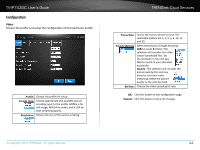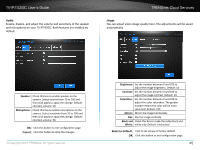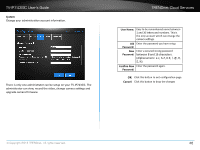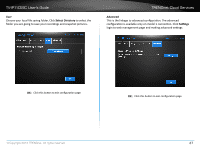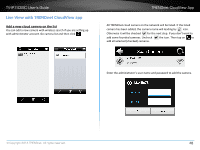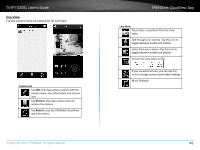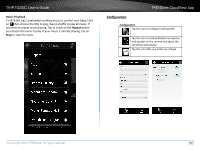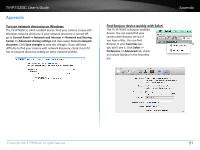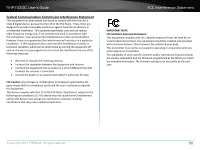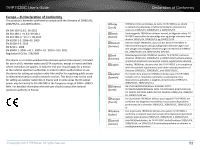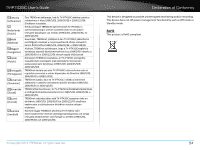TRENDnet TV-IP743SIC User's Guide - Page 52
Live View, Camera List, Remove, About
 |
View all TRENDnet TV-IP743SIC manuals
Add to My Manuals
Save this manual to your list of manuals |
Page 52 highlights
TV-IP743SIC User's Guide Live View Tap the camera name on camera list for Live View. Camera List Tap Edit, then tap camera name to edit the camera name, user information and camera icon. Tap Remove, then tap camera name to remove the camera. Tap About to see the TRENDnet CloudView app information. © Copyright 2014 TRENDnet. All rights reserved. TRENDnet CloudView App Live View Tap to take a snapshot of the live view video. Talk through your camera. Tap this icon to toggle between enable and disable. Listen from your camera. Tap this icon to toggle between enable and disable. Choose live view video profile If you are administrator, you can tap this icon to change camera audio/video settings Music Playback 49

TV-IP743SIC User’s Guide
TRENDnet CloudView App
© Copyright 2014 TRENDnet. All rights reserved.
49
Live View
Tap the camera name on camera list for Live View�
Camera List
Tap
Edit
, then tap camera name to edit the
camera name, user informa±on and camera
icon�
Tap
Remove
, then tap camera name to
remove the camera�
Tap
About
to see the TRENDnet CloudView
app informa±on.
Live View
Tap to take a snapshot of the live view
video�
Talk through your camera� Tap this icon to
toggle between enable and disable�
Listen from your camera� Tap this icon to
toggle between enable and disable�
Choose live view video profile
If you are administrator, you can tap this
icon to change camera audio/video se°ngs
Music Playback