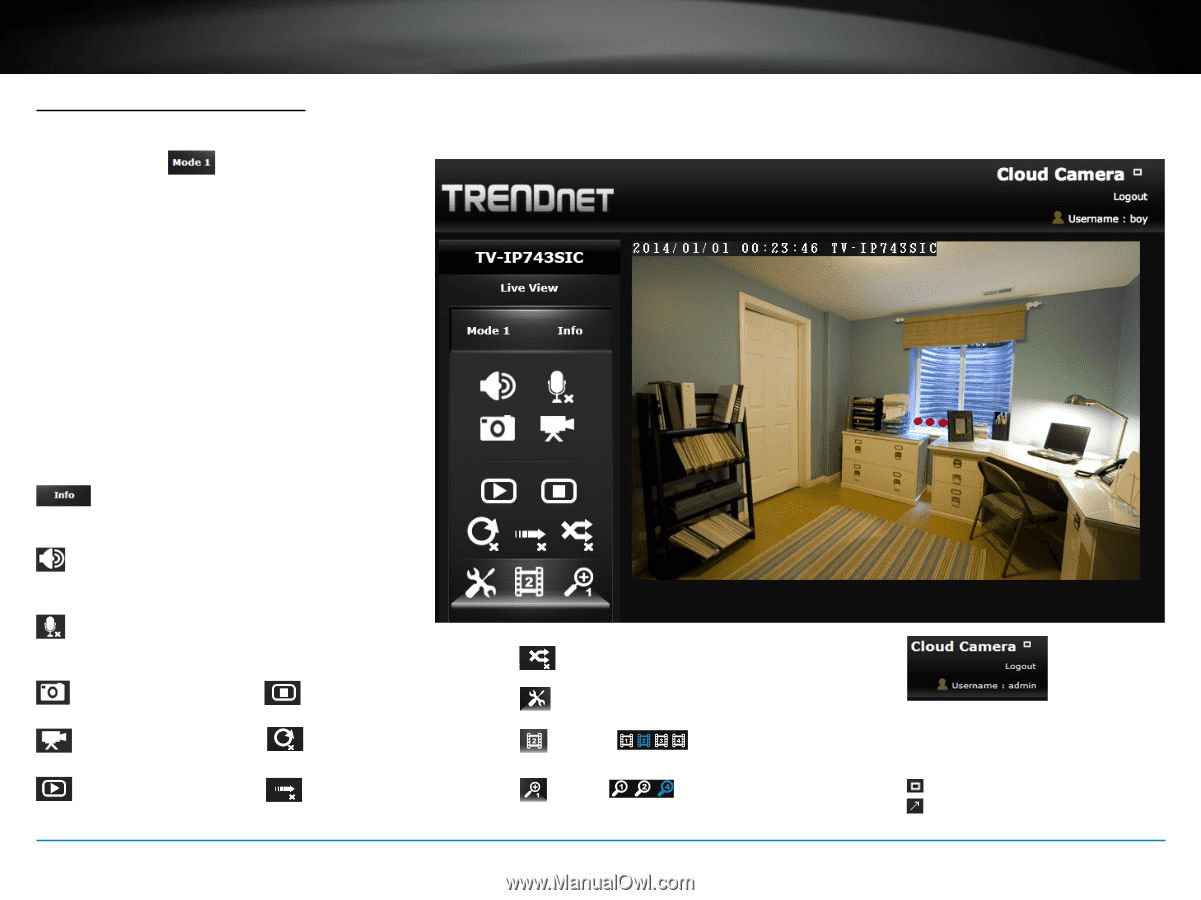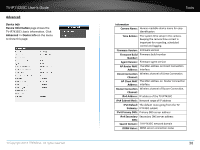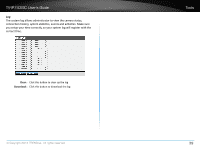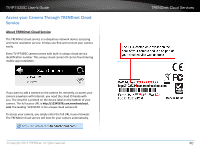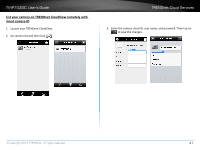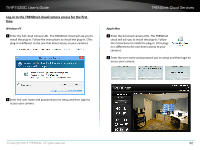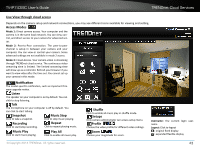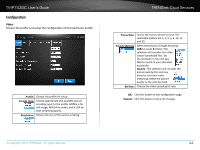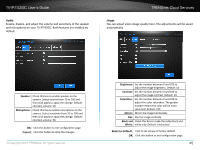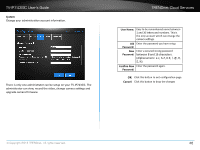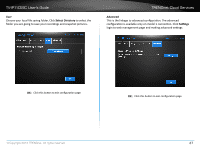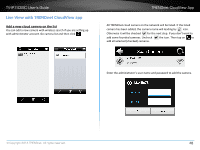TRENDnet TV-IP743SIC User's Guide - Page 46
Live View through cloud access, No°fica°on, Profile, Shuffle
 |
View all TRENDnet TV-IP743SIC manuals
Add to My Manuals
Save this manual to your list of manuals |
Page 46 highlights
TV-IP743SIC User's Guide TRENDnet Cloud Services Live View through cloud access Depends on the camera setup and network connections, you may see different icons available for viewing and setting. Access Modes Mode 1: Direct camera access. Your computer and the camera is in the same local network. You can view, control, and direct access to your camera for advanced setup. Mode 2: Pear-to-Pear connection. The peer-to-peer channel is setup in between your camera and your computer. You can view or control your camera. Some advanced settings are not available in mode 2 access. Mode 3: Cloud Access. Your camera video is streaming through TRENDnet cloud service. The continuous video streaming time is limited. The limited streaming time will show up as a reminder. Refresh your browser if you want to view video after the time out. You cannot set up your camera in this mode. Notification The model specific notification, such as important firmware upgrade notice. Listen The speaker on your computer is on by default. You can click to stop listening. Talk The microphone on your computer is off by default. You can click to start talking. Snapshot Click to take a snapshot. Music Stop Click to stop music playing. Recording Click to start/stop recording. Repeat Click to repeat playing music. Music Play Click to start music playing. Play All Click to enable all music play. Shuffle Click to enable all music play in shuffle mode. Setups Only camera administrator can access setup menu. Profile Choose the video profile for different video codings. Zoom Choose your magnitude for zoom. Username: The current login username Logout: Click to logout : original fixed display : expanded flexible display © Copyright 2014 TRENDnet. All rights reserved. 43