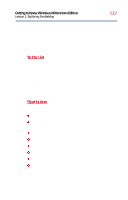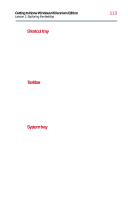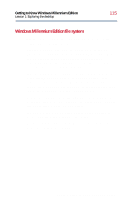Toshiba Satellite 2800-S201 User Guide - Page 114
Desktop background, If you remove the Toshiba Active Menu and To Do List,
 |
View all Toshiba Satellite 2800-S201 manuals
Add to My Manuals
Save this manual to your list of manuals |
Page 114 highlights
Getting to Know Windows Millennium Edition Lesson 1: Exploring the desktop 114 Desktop background When you first set up your computer, the background image (also called "wallpaper") on the desktop is the Toshiba Choose Freedom background image. There are two ways you can change the background of your desktop. One way retains the Toshiba Active Menu and To Do List, and the other way removes these features from the desktop. To change the background and retain the Toshiba Active Menu and To Do List: 1 Click the Toshiba Active Menu's Desktop Options. 2 Select Change Background Image, and choose the background you want to display on the desktop. To change the background and remove the Toshiba Active Menu and To Do List: 1 Click Start, point to Settings, click Control Panel, and then double-click Display. 2 Select the Background tab, and choose the background you want to display on the desktop. Then click OK. If you remove the Toshiba Active Menu and To Do List, but decide you want to use these features again, follow the procedure above and choose the background called Toshiba Active Menu. For more information about changing the desktop background, Lesson 10: Changing the wallpaper on page 137. Part I: Getting to Know Your Computer