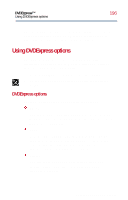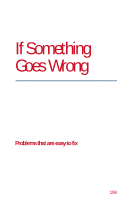Toshiba Satellite 2800-S201 User Guide - Page 194
Some content resumes playback when you click the Root
 |
View all Toshiba Satellite 2800-S201 manuals
Add to My Manuals
Save this manual to your list of manuals |
Page 194 highlights
DVDExpress™ DVD Player controls 194 Audio - Changes the audio track currently being played to another audio track located on the DVD disc. This feature is most commonly used with multi-language content to change the spoken/heard language. This feature is enabled only when the content allows dynamic changes of the audio track. Keyboard shortcut: 0 NOTE: Some audio changes must be made through the Title or Root menu. Subtitle - Displays or changes subtitles to be viewed onscreen. This feature is enabled only for DVD content that includes subtitles and offers the ability to make dynamic changes of subtitle information. Some subtitle changes must be made through the Main Menu. Keyboard shortcut: U Root Menu/Resume - Displays the DVD root menu for selection of DVD content for playback. The functionality of the Resume feature depends on the content being played. Some content resumes playback when you click the Root Menu/Resume button again. This action starts the playback from the location where you left the content for the Root Menu. Other content requires an action within the menu (for example, click Play Movie) to resume playback. Keyboard shortcut: R Part II: Technical Reference