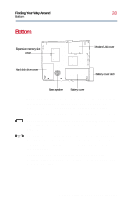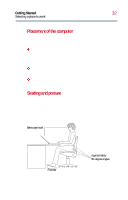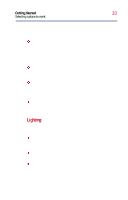Toshiba Satellite 2800-S201 User Guide - Page 28
Bottom - memory
 |
View all Toshiba Satellite 2800-S201 manuals
Add to My Manuals
Save this manual to your list of manuals |
Page 28 highlights
Finding Your Way Around Bottom Bottom Expansion memory slot cover 28 Modem/LAN cover Hard disk drive cover Battery cover latch Bass speaker Battery cover The expansion memory slot cover protects the space where you insert additional memory. See Installing additional memory (optional) on page 36 for detailed information. The hard disk drive cover protects the computer's hard disk. The battery cover protects the battery. For information about replacing the battery, see Changing the main battery on page 101. The battery cover latch (which is the entire molded panel in front of the battery cover) secures the battery cover to the computer, preventing the cover from dislodging from the computer case. The modem/LAN cover protects the PCI Card which facilitates either a modem connection, or both a modem and a LAN connection. Part I: Getting to Know Your Computer