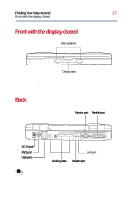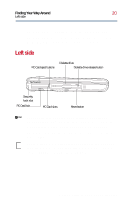Toshiba Satellite 2800-S201 User Guide - Page 19
Right side
 |
View all Toshiba Satellite 2800-S201 manuals
Add to My Manuals
Save this manual to your list of manuals |
Page 19 highlights
Finding Your Way Around Right side Right side 19 DVD-ROM manual eject button Video/audio out jack Microphone jack Headphone jack Volume control dial DVD-ROM eject button DVD-ROM drive The volume control dial lets you adjust the loudness of the system speakers. The 3.5 mm headphone jack lets you connect stereo headphones or other audio-output devices, such as external speakers. Connecting headphones or other devices to this jack automatically disables the internal speakers. The 3.5 mm microphone jack lets you connect an external monaural microphone or other audio input device. The 3.5 mm video/audio out jack allows you to play DVD audio and video on a projector or TV that accepts audio/ video inputs. The DVD-ROM drive enables you to play high-resolution, full-screen videos at up to 30 frames per second. You can also use it to install and run programs from application CDROMs, and to play music CDs. Part I: Getting to Know Your Computer